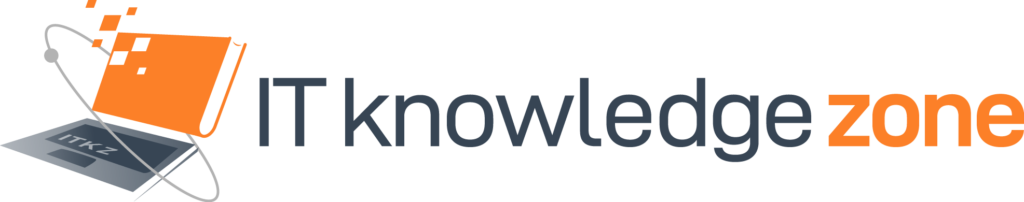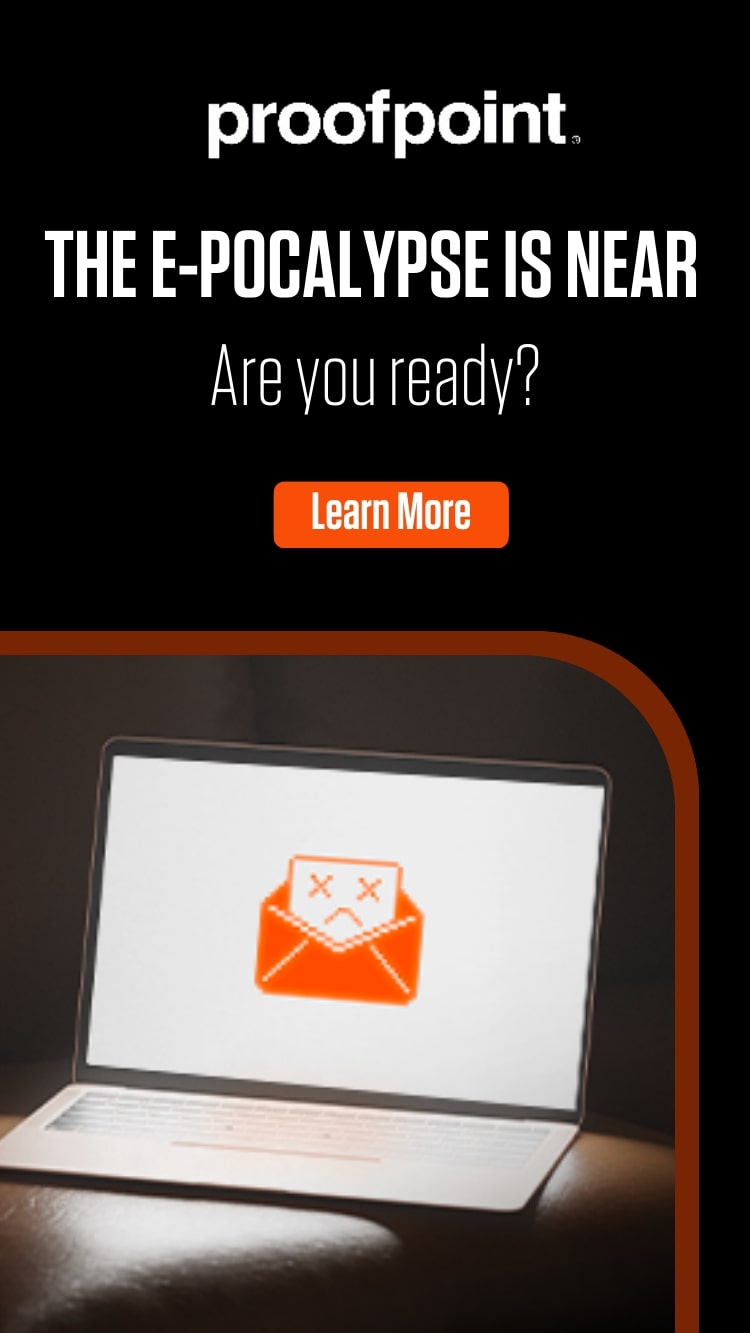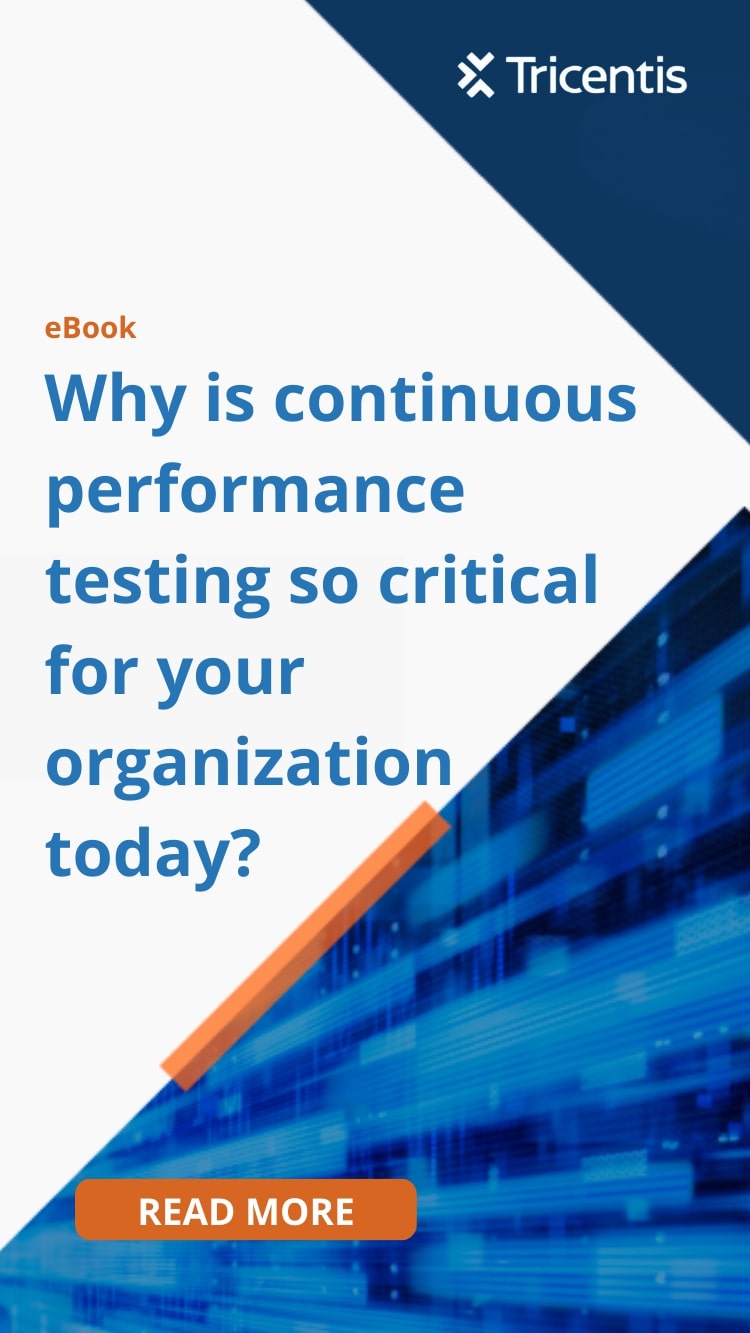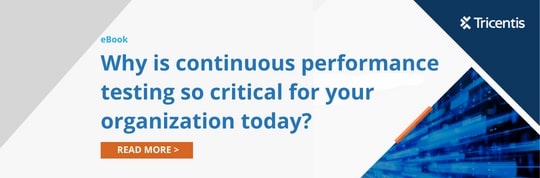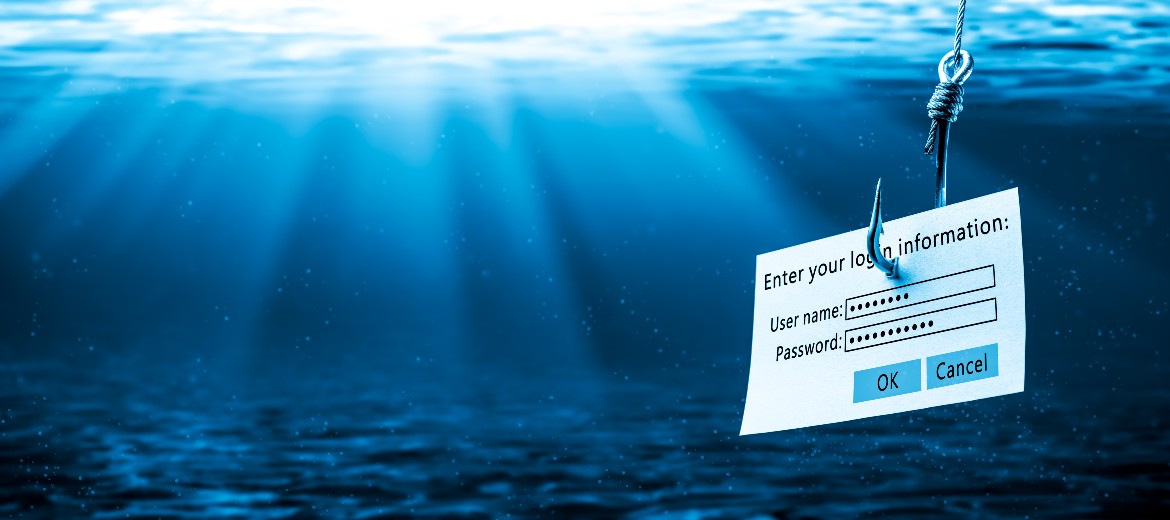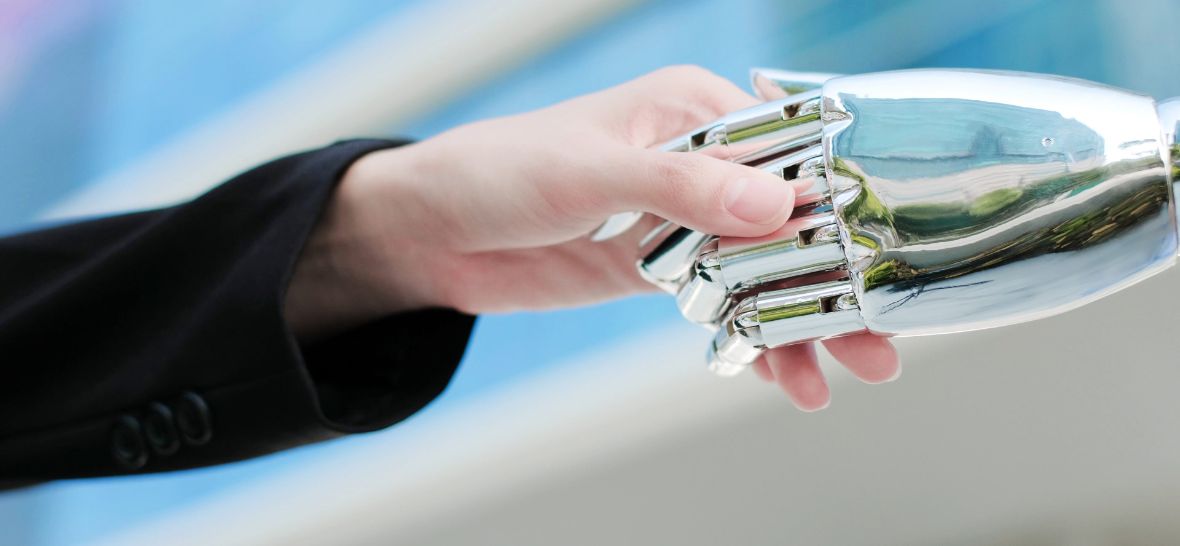The cloud has always been popular for cost savings, easy scalability, and resiliency. The COVID-19 pandemic hastened cloud adoption. Enterprises seeking anywhere-access shifted their workloads to the cloud in a big way.
But costs go out of control when enterprises adopt multi-cloud without a plan. Gartner estimates a typical enterprise wastes about 70% of its cloud budget. The implications of such wastage are more in multi-cloud compared to a traditional single-vendor cloud. Here are four ways to optimise costs in a multi-cloud environment.
1. Shift workloads dynamically
The key cost advantage of multi-cloud comes from the ability to switch workloads to the vendor, offering lower costs.
Multi-cloud allows the enterprise to host workloads, with the vendor offering the best pricing. Consider an enterprise that typically hosts workloads in Microsoft Azure. AWS spot instances, available for immediate use, may be available at an attractive price. The enterprise could shift the workload immediately to take advantage of the low costs. When prices go high, the enterprise I&O team may move back the workload to Azure or Google Cloud.
- Arbitrage resources across providers, considering the costs of specific services. For instance, one provider may offer less expensive elastic storage. But another provider may have cheaper CPU pricing. At times, bundled offers make better financial sense.
- Monitor prices continuously. Public cloud workloads are dynamic. Optimizing multi-cloud costs is not a set-it-and-forget-it process. Rather, it needs continuous monitoring and making changes often.
- Consider the most cost-effective regions and instance sizes for each application and workload. The geographical allocation of resources delivers associated benefits in compliance.
- Make trade-offs between instant scale-up, purchasing reserved Instances, and shifting to another provider.
- Tier and classify data before making inter-cloud migrations. Replications across cloud platforms duplicate data transfer and storage costs. Such costs accumulate and become substantial.
- Divide data between hot and cold storage layers. Retain frequently accessed data in hot storage options, such as SQL or NoSQL databases. Keep rarely accesses databases in cold storage. Tier 1 hot storage databases often cost a hundred times more than cold storage options.
- Make trade-offs with volume discounts before transferring workloads across platforms. When enterprises split loads between platforms, they lose out on volume discounts. Consider a business that spends $800,000 on AWS, $600,000 on Azure, and $200,000 on the Google Cloud Platform. They miss out on the $1 million tiers from, say, AWS or Azure, which may come with big discounts. Also, factor in the cost of transferring workloads between platforms.
2. Consolidate resources and remove unused instances
An effective multi-cloud strategy depends on tracking and removing wastage.
Most cloud vendors bill their customers for the resources ordered, regardless of usage. Many enterprises order instances, but as business needs change, do not use it or forget to cancel it after usage. Consider the marketing team who spins up a temporary server for a campaign and then forgets about it. The enterprise keeps running idle resources, which, most times, may have a CPU utilisation of under 5%. Vendors still bill 100% of such computing instances, regardless.
The complex nature of multi-cloud deployments makes such wastage and costs opaque.
- Deploy cloud monitoring tools to optimise low-utilisation instances. Use heat maps to identify and shut down idle resources. Automate the process for greater efficiency.
- Devise transparent systems to make explicit details of cost centres. Create a single point of operations layer across multiple clouds to get visibility over the infrastructure. Visibility into cloud spending keeps costs in check.
- Identify metrics that make it easy to track multi-cloud spending. Some handy metrics include service cost, capacity use rates, availability, and performance. Co-opt these metrics to dashboards and reports.
- Consolidate computing jobs into fewer instances. Deploy rightsizing tools to shed unneeded resources.
- Avoid over-provisioning. Development teams often overprovision resources for performance and easy scalability. Instead, leverage the elasticity offered by the vendors to grow or shrink the infrastructure based on demand and load. Opt for vendors who provide easy auto-scaling, load balancing, and on-demand capabilities. Also, set up auto-scaling.
- Link empowerment with responsibility and ownership with accountability. Assign ownership for each resource.
- Deploy automated management tools for seamless governance and ensure smooth transfers among clouds.

3. Reduce network costs
A multi-cloud approach comes with higher network bandwidth and latency costs. Sorting large data sets in one cloud and processing it in another has its advantages. But it makes the network complex and may cause performance issues. Also, moving data in the same cloud infrastructure is faster and more cost-efficient than moving data through the internet. To reduce costs in such situations,
- Sync the multi-cloud strategy with containers. Containers package applications with all dependencies, making deployment, management, and transfers easy. But when built the wrong way, containers increase complexity and cost.
- Compress files when moving them across different platforms.
4. Select vendors carefully.
The cost benefits of a multi-cloud strategy come from selecting vendors who offer the best rates.
- Evaluate the products and services offered by different vendors and make sure these sync with the business needs. White-list approved vendors and do not allow anyone in the enterprise to onboard other vendors. Many empowered teams provision instances from random vendors. The enterprise ends up incurring substantial licensing costs. Such instances also become costly to run at scale.
- Establish baselines and track the budget. White-list instance types such as RDS & EC2. Ensure teams spin up only instances of desired specific types, classes, or sizes.
- Look beyond the quoted rates when evaluating vendors. The total costs charged by any IaaS provider go far beyond the advertised rates. Consider the net value. Especially considering hidden and indirect costs. The subscriber foots the bill for network traffic, storage, virtual machine instances, licenses, and more.
- Negotiate hard. IaaS prices are rarely à la carte. For enterprise clients, vendors negotiate prices. A multi-cloud strategy gives clients the leverage to walk away if they do not get a favourable pricing or some other concessions.
Here are six pitfalls to avoid when selecting a cloud vendor.
A multi-cloud environment delivers many benefits but is also complex. Managing a multi-cloud environment in-house incurs considerable energy, time, and resources. Make trade-offs and opt for multi-cloud if the benefits exceed the obstacles.