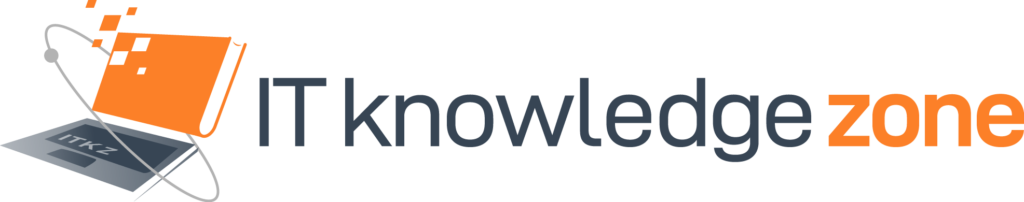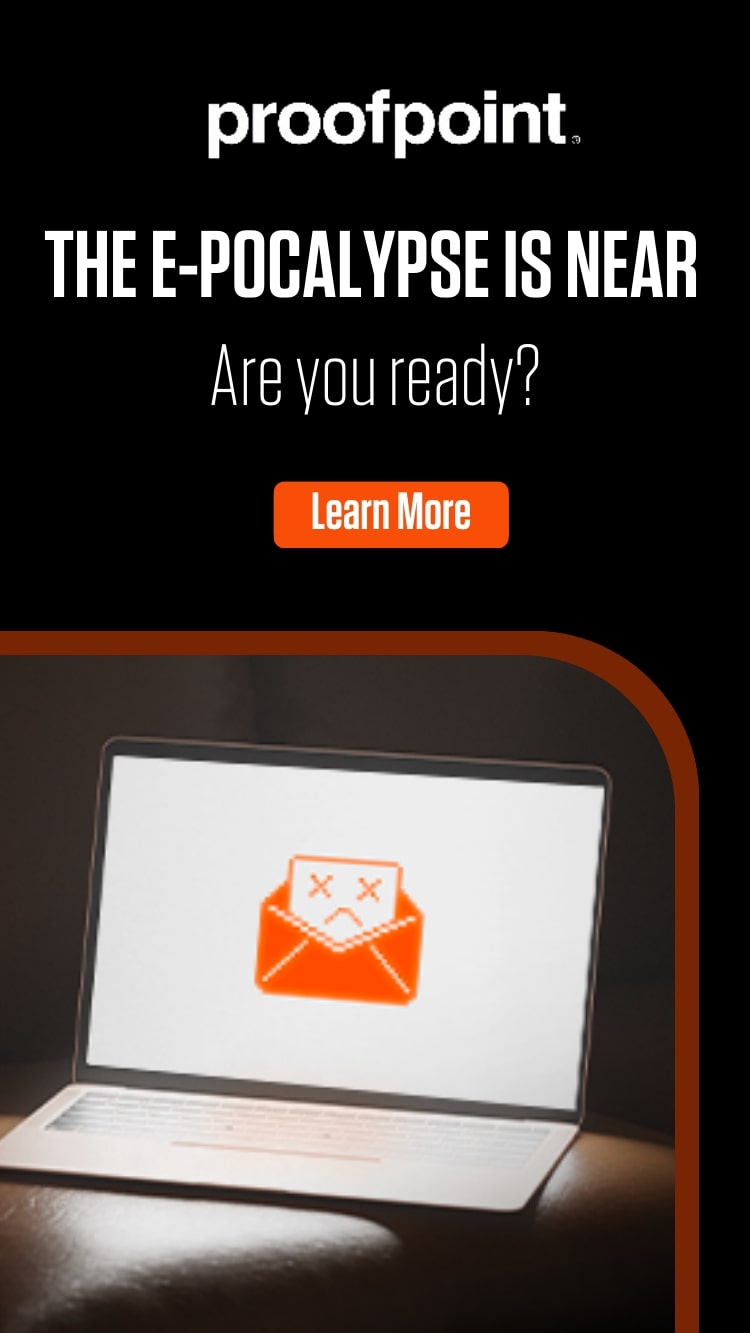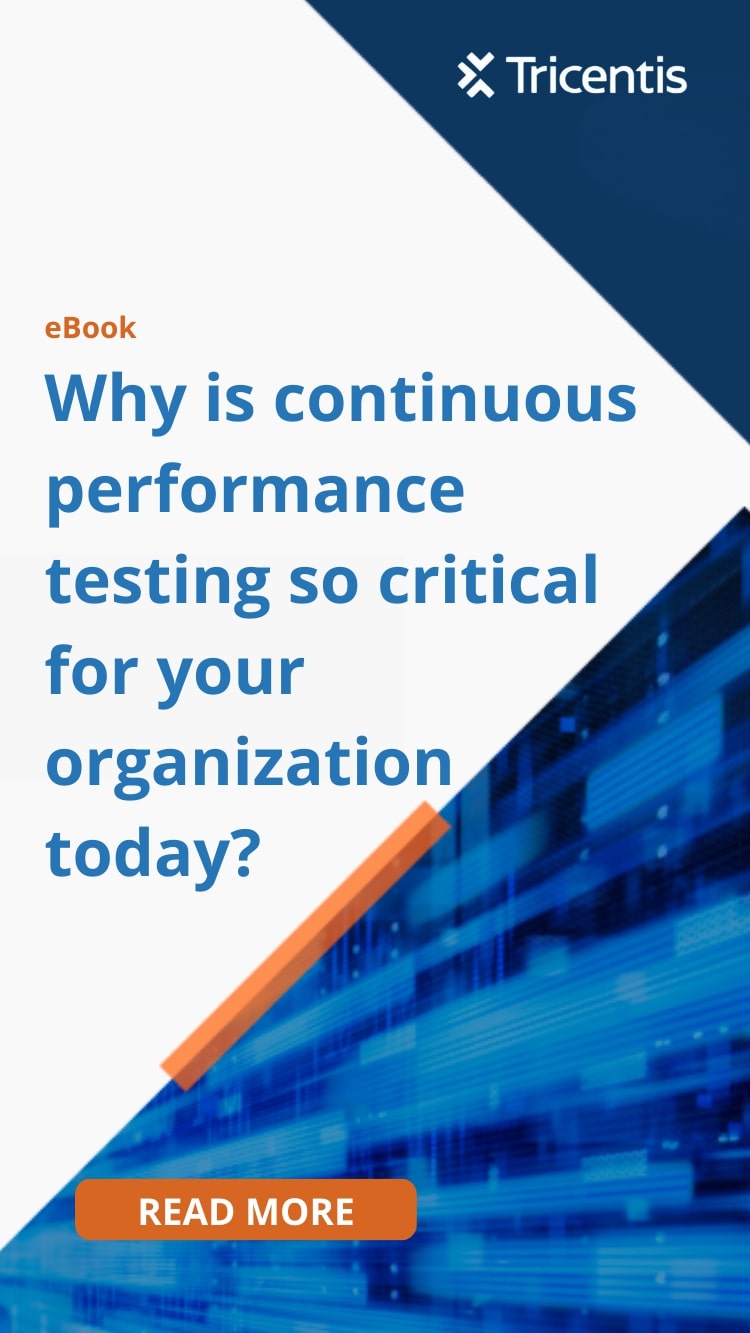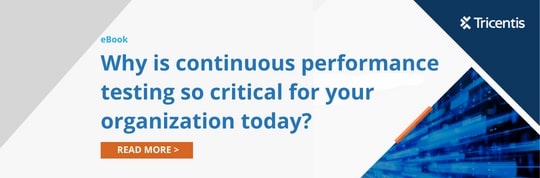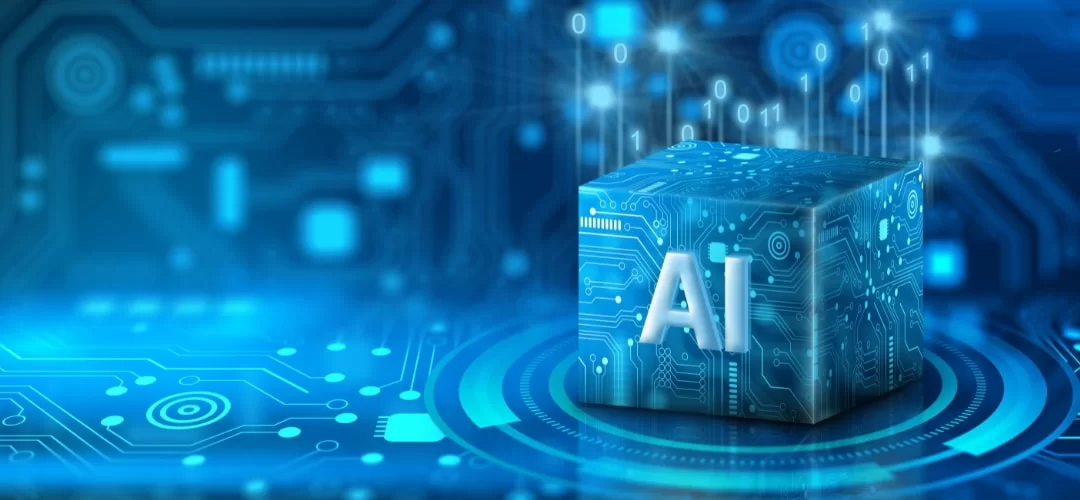Cloud technologies have become integral to enterprises. 92% of enterprises have migrated at least part of their IT environment to the cloud.
One main reason for such widespread cloud adoption is cost efficiency and savings. The pay-as-you-go model eliminates costly capital expenditure and optimises operational expenses. But while such benefits hold well in theory, realising the same is difficult.
When the enterprise embraces the cloud haphazardly, or without controls, costs soon add up, and the cloud might become more costly than the legacy system. Almost two of three IT leaders regard “cost management and containment” as their biggest cloud-related pain point. One in twelve IT leaders overshoot their cloud budget by 40% and waste about 30% of their total cloud spend on unused resources.
Here are the best practices towards cost-effective cloud computing to avoid such a state of affairs.
Have a plan
Most enterprises do not have a consistent cloud strategy. They adopt the cloud for the sake of it, just because everyone else is doing it. The cloud will bleed costs without a focused plan.
To realise the cost benefits the cloud offers, have a clear idea of the goals and objectives of cloud adoption. One objective may be to set up cloud-based field service management. Or the enterprise may want to migrate their on-premises CRM to the cloud for anytime, anywhere accessibility.
As the first step, understand the applications needed to fulfill the requirements. Identify the compute, storage, and network capacity needed to run these applications.
Such an understanding is the base for identifying the ideal state. Cloud managers can use such insights to make cost-efficient decisions. They can:
- Leverage technologies such as compression, deduplication, caching, and archiving to optimise storage. Developments such as serverless, containers, and edge computing offer further cost-saving potential.
- Secure reserved capacity for higher discounts. Pre-booking reserved instances can save as much as 75% compared to on-demand pricing models.
Ensure complete visibility
Lack of comprehensive insights into running cloud resources has financial consequences. Thanks to shadow IT, SaaS sprawl, and poor governance, most enterprises have many more cloud subscriptions running than they think they do. Also, many enterprises engage with multiple cloud providers and services. Tracking each provider can be tricky and cumbersome. Such situations mean the enterprise overpays a sizable sum for unused resources.
To end overspending on cloud resources, there is no workaround to identifying all running applications. Complete visibility into enterprise cloud usage makes explicit mismanaged resources and enables right-sizing.
Ways to ensure complete visibility include:
- Manual review of financial statements to unearth cloud spending. Many departments use their financial autonomy to subscribe to cloud services. As such, a comprehensive audit needs to cover departmental spending as well.
- Installing SaaS management platforms or cloud access security brokers (CASB).
- Deploying lightweight agents on devices enables monitoring application usage.
- Consolidated reporting in a single dashboard improves visibility across accounts.
- Implementing single sign-on (SSO), to identify all applications enterprise users access.
Monitor and optimise usage
Most IT teams approach the cloud the same way as they approach the stagnant expenses of traditional data centres. The variable nature of cloud costs catches them off-guard. Almost one in three IT leaders do not track all their cloud expenses, and many of them get unpleasant budget surprises at the end of the month or year.
To keep tight control of cloud usage and costs:
- Always look at right-size instances. Over-provisioning leads to idle instances, and under-provisioning impacts performance. Automated scripts scale resources up or down according to demand..
- Engage in proactive cost management. Cloud pricing is complex and fast-changing. For instance, on-demand pricing offers maximum flexibility but comes with the highest costs. Spot pricing costs the least but comes with the risk of losing resources. Pay-as-you-go pricing gives granularity but is also complex. And for all these options, cloud service providers offer different pricing models. Automated scripts switch resources to cheaper pricing models, when available.
- Allocate budget and quotas for specific use cases. Use monitoring tools to track usage vis-à-vis budget. Configure alerts when consumption approaches predetermined thresholds.
- Review licenses and subscription plans and negotiate with vendors. Considering the changing business landscape, perform this exercise once every few months.
Cloud providers offer integrated tools to track resource utilisation, performance, availability, and costs. There are several intuitive third-party tools as well. A cloud financial management solution simplifies visibility into complex cloud expenditures. Users can set up customised cost reports and get detailed dashboards to track spending. The best dashboards offer drilled-down cost views. Users can choose attributes such as users, tags, regions, instance types, data transfers, trends, and more, to get a comprehensive understanding of usage and costs.

Use tags to attribute costs
Assign tags and or metadata labels to each cloud resource for cost optimisation and attribution. Metadata categorises resources with descriptive information. Tags are custom attribution labels. Tagging can be on costs, usage, performance, and availability.
Tagging and metadata enable enterprises to:
- Chargeback usage to appropriate departments or customers and fix costs. Enterprises can make business decisions, such as pricing, based on actual cloud costs. Many enterprises, even when aware of their total cloud costs, cannot attribute the cost to specific services. For instance, a tag “campaign X” on a reserved instance can identify the resources consumed for cost-benefit analysis.
- Identify targeted resources to reallocate or shut it down. For instance, assigning tags such as “unused” to overprovisioned resources makes it easy to end subscriptions.
- Prepare accurate forecasts and budgets. Historical cost data associated with tagged resources makes predictions easier.
Control cloud sprawl
One of the big dangers of cloud adoption is SaaS sprawl or uncontrolled growth of SaaS applications.
SaaS sprawl happens when employees subscribe to cloud applications without IT involvement. Going through IT may involve a lot of paperwork and take time. Go-getting employees in today’s competitive business environment cannot afford such delays. But SaaS sprawl and the accompanying shadow IT create inefficiencies, silos, and security risks. It also leads to higher costs due to redundancy and wasted subscriptions. Integrating the different, often disparate applications becomes a challenge. The overheads also increase.
Overcoming SaaS sprawl and eliminating shadow IT requires:
- Strengthening the centralised procurement system. Clear guidelines and a streamlined approval process discourage work teams from bypassing IT. Ensure the IT team facilitates cloud adoption instead of causing delays with a bureaucratic approach. Despite such efforts, some SaaS sprawl is inevitable. Overcoming integration challenges through APIs or custom code ensures smooth data flows.
- Prioritising apps based on usage metrics, criticality, cost, and feature overlap. Identify underused apps and apps that no longer serve their intended purpose. Consolidate or eliminate such apps.
Cloud computing is dynamic and evolving, and cloud resource use reflects such a fluid environment. Review and update the cost optimisation strategies from time to time to ensure the tactics continue to work. Not having the right strategies in place can lead to complexities, inefficiencies and high costs.