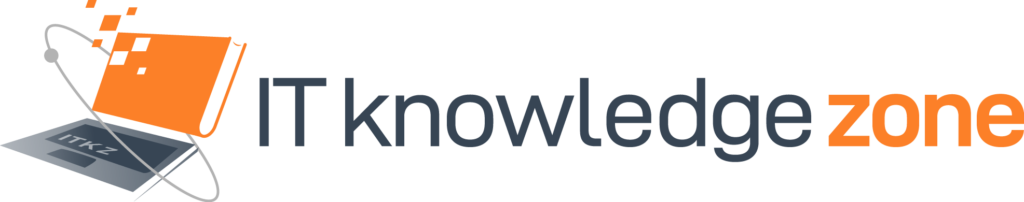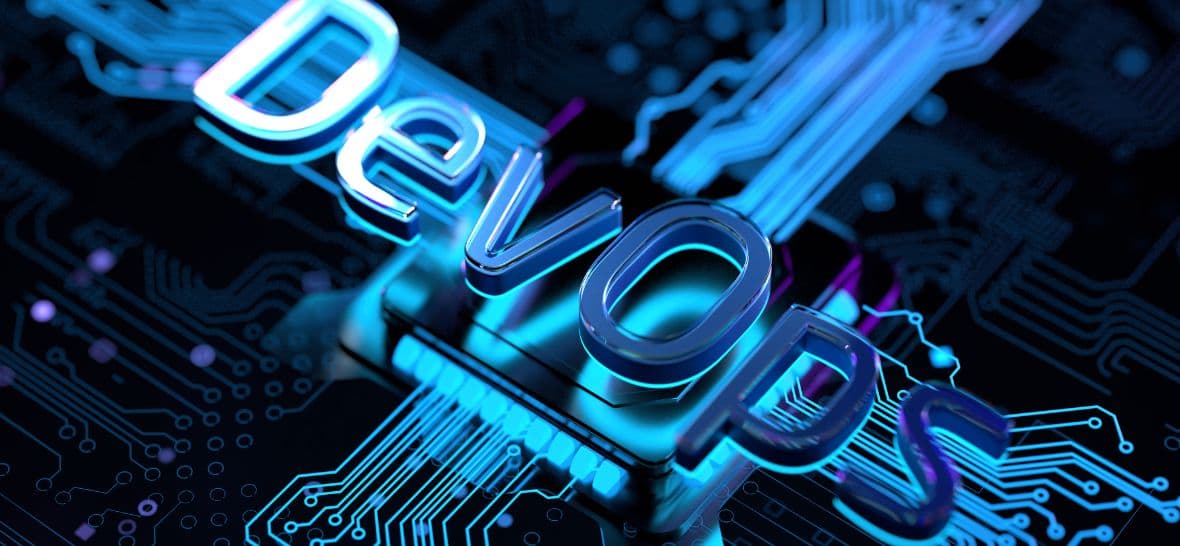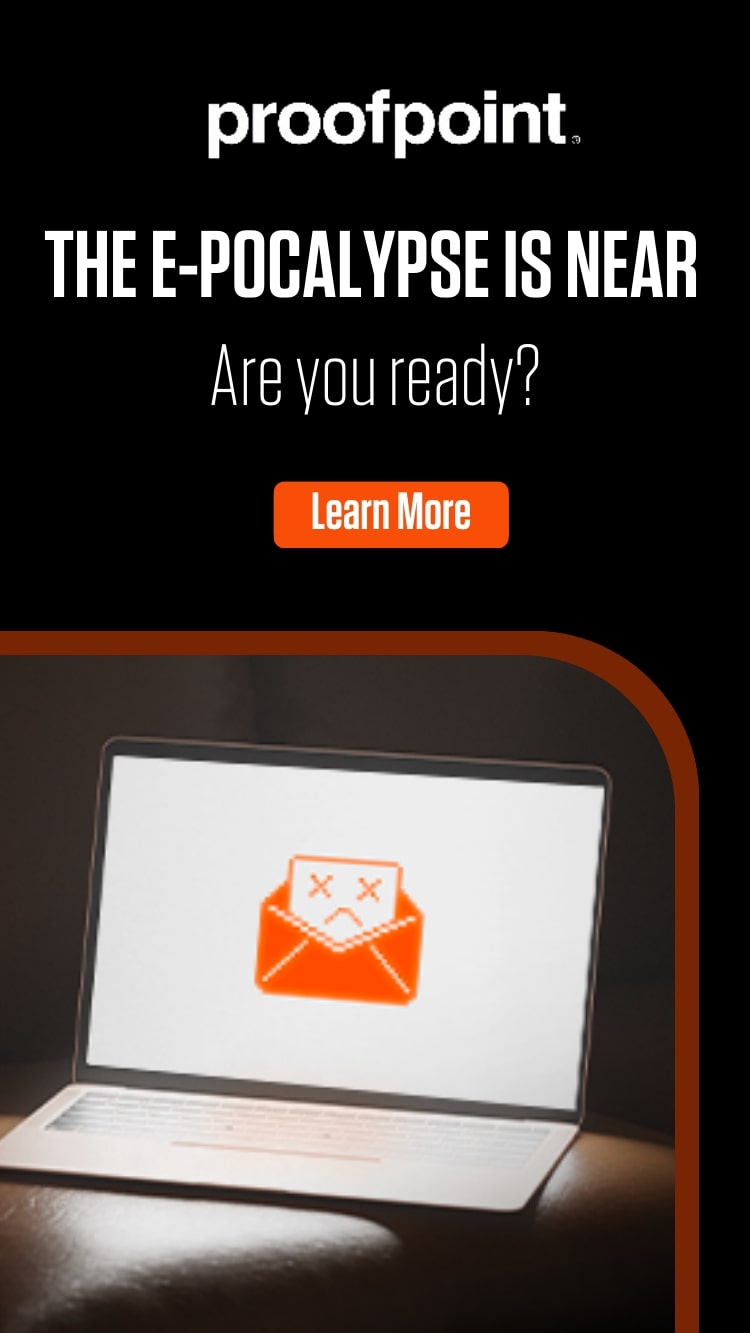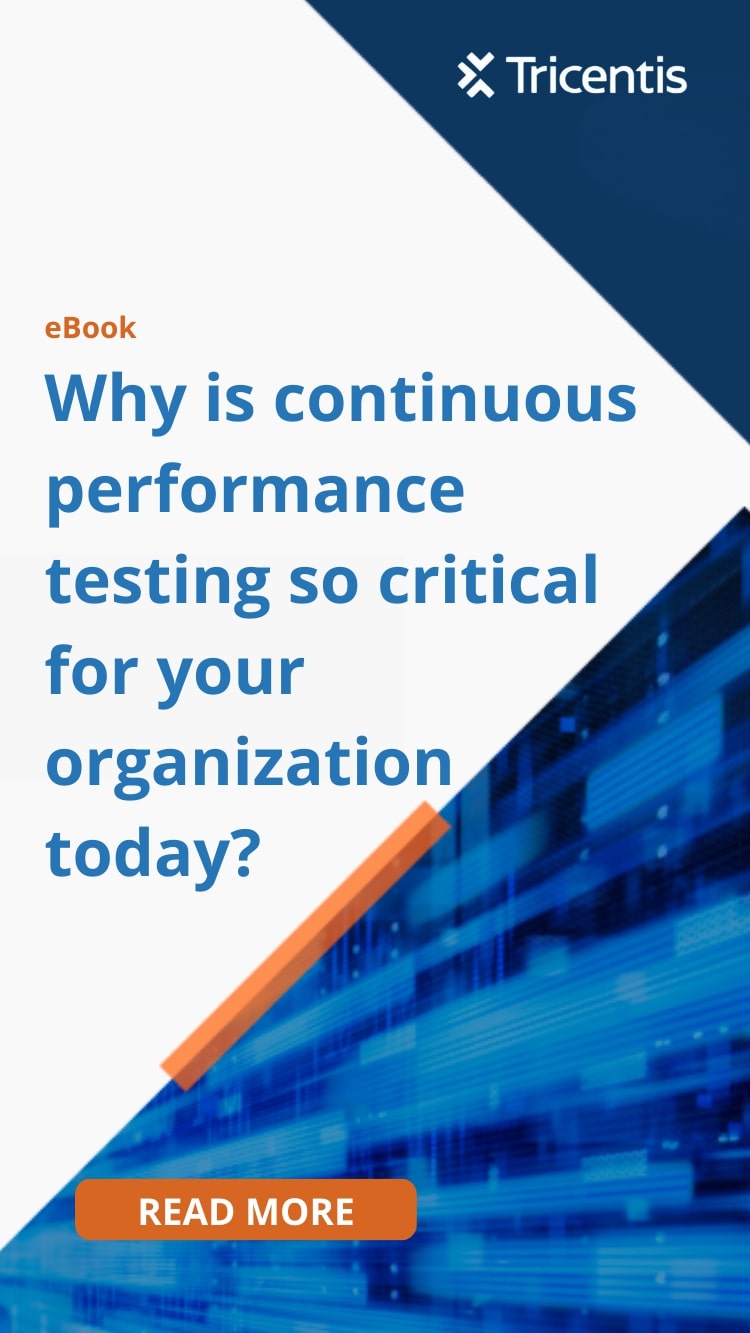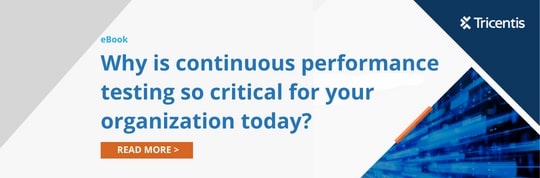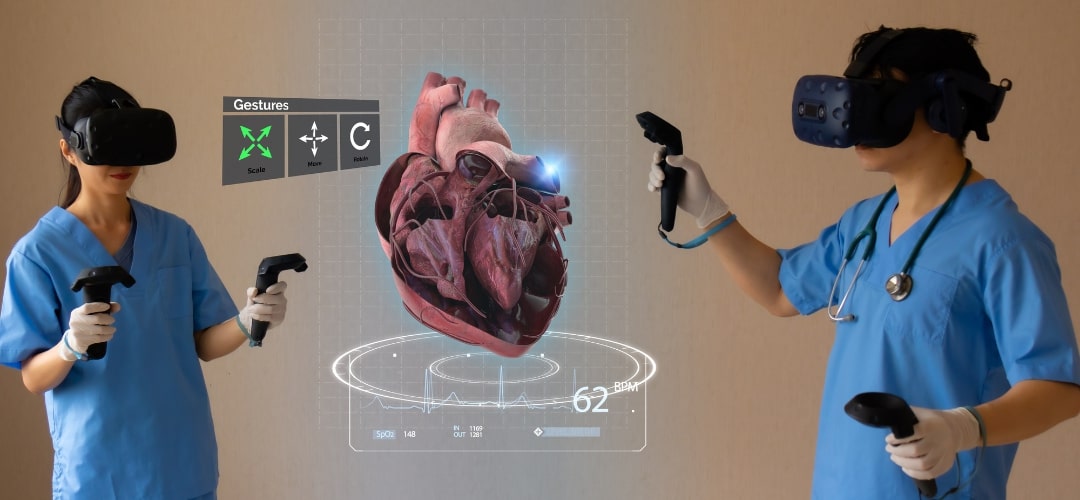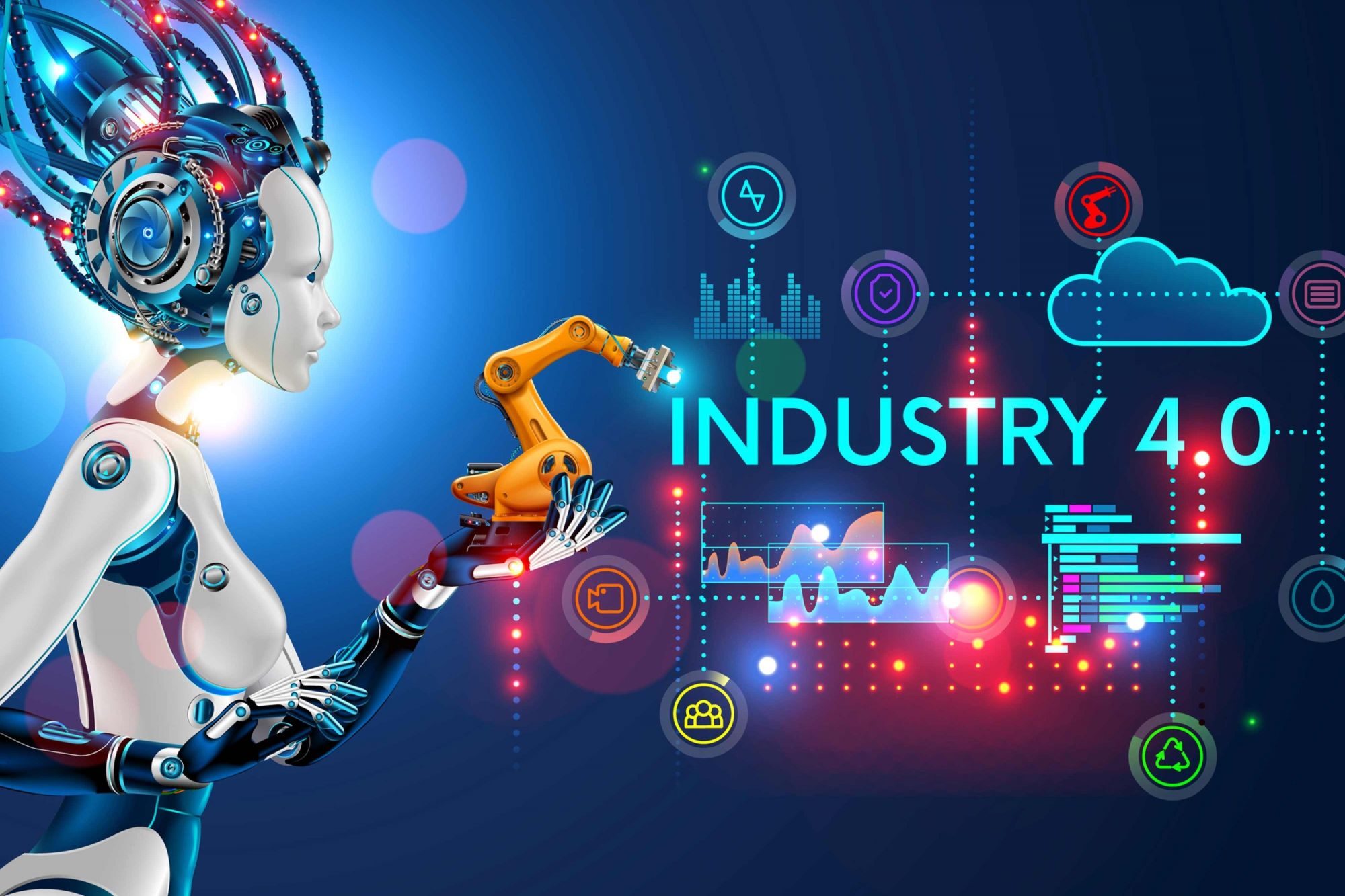The stakes of software development have increased manifold in today’s digital age. Seamless development allows businesses to improve efficiency, unlock opportunities, and thrive.
DevOps makes software development seamless, more reliable, and better integrated with business realities. Multi-disciplinary teams, with members from development and operations, improves collaboration. The approach also boosts quality and speeds up delivery.
But what powers DevOps?
The force behind DevOps is the DevOps Research and Assessment (DORA) research program.
DORA traces its origin as an independent research firm focused on DevOps best practices. It focuses on factors that drive high-performing software delivery, and developing performance metrics. The initiative got a big boost following Google Cloud’s acquisition of DORA in 2018.
DORA has conducted extensive studies and surveys to identify key metrics related to successful DevOps. These metrics offer quantitative baselines to evaluate DevOps performance. DevOps teams use it to evaluate their DevOps maturity and drive performance improvements.
The four top DORA metrics in vogue today are:
- Deployment frequency
- Lead time for changes
- Change Failure Rate
- Time to Restore Services
Deployment Frequency
The deployment frequency metric tracks the average number of completed code deployments. The metric measures the speed and the efficiency of the development team.
A high score indicates a very capable DevOps team, and also a high level of automation. The DevOps approach entails software delivery in small, frequent deployments. Frequent deployments allow the teams to keep the changes in each cycle small, minimizing risks and disruptions. It also enables better feedback collection, enabling faster iterations.
Tools such as OpenText help DevOps teams track the deployment frequency. Analysing the deployment data allows development teams to identify areas of improvement. For instance, the analysis may indicate a large deployment size, or long testing times as the root causes for low deployment frequency. Reducing the size of deployments may improve deployment frequency.
Lead Time for Changes
Lead time for changes measures the average speed at which the DevOps team delivers code to the end user. The measurement extends from commitment to deployment.
The lead time for deployment metric makes explicit the DevOps team’s capacity and their ability to respond to changes. The lead time may be hours for very skilled teams, while lesser-endowed teams may take weeks to execute the same work.
The lead time for change metrics may also indicate the extent of code complexity, as complex code takes a longer time to change. Businesses can use this metric to estimate the code delivery speed and make commitments to customers.
DevOps team can reduce the lead time to metric by:
- Upskilling the team. A skilled and resourceful team can respond to environmental changes faster, reducing the lead time for changes.
- Reducing the amount of work in each deployment. Shorter iterations mean fewer changes, again reducing the lead time for changes.
- Improving code reviews. Version control helps track changes, manage conflicts, and maintain a clean code base.
- Increasing automation. Automating Continuous Integration (CI) and Continuous Deployment (CD) pipelines reduce human errors. The overheads associated with frequent deployments also reduce. Implementing test automation catches regressions early, again speeding up the process.
Platforms such as OpenText automate CI/CD pipelines at all stages, from code build and testing. Errors reduce, and delivery speeds increase.
Change Failure Rate
Change failure rate measures the percentage of deployments fail during production. This metric indicates the frequency of issues causing failures. DevOps teams use this metric to pin-point improvement areas.
DevOps teams use the change failure rate to make a trade-off between software delivery speed and system stability. Frequent deployments accelerate feature delivery. But a high change failure rate leads to instability and increased downtime. On the other hand, a low change failure rate indicates a stable system. But infrequent deployments hinder innovation and responsiveness to market demands.
DevOps teams with low change failure rates can push innovations without compromising reliability.
To reduce the change failure rate:
- Reduce work in progress: Limit simultaneous deployments, to reduce the risk of conflicts.
- Increase automation. Automating as many steps as possible reduces manual errors and improves consistency.
- Implement effective testing. Testing, preferably automated testing, makes explicit potential issues. DevOps teams can nip such issues in the bid and pre-empt failure.
- Continuous monitoring. Monitoring production systems identify issues early and enable nipping issues in the bud.
Measuring the change failure rate can be challenging when dealing with numerous deployments. Platforms such as OpenText track the success or failure of deployments, providing data on the change failure rate. Failure analysis unearth patterns. DevOps teams can use such insights to improve the quality of deployments and reduce change failure rate.

Time to Restore Services
The time to restore services is the average time between issue manifestation and resolution. This metric is also known as mean time to resolution.
Any downtime spells disaster for businesses. Today’s customers are impatient and go elsewhere if they cannot access the service they want instantly. As such, response time becomes critical.
Several factors can go wrong at any time in the production environment. Bugs or incompatibilities brought about by updates or new features can cause software crashes. The onus is on DevOps teams to respond fast with updates containing bug fixes or new code.
Decreasing the time to restore services depends on:
- Having a response plan that makes explicit how to address issues before they arise.
- Identifying the root cause of issues, to affect a permanent fix. At times, the issue of hand may be a symptom of underlying issues. Addressing the issue may be like putting a band-aid over an internal injury, and the issue recurs.
OpenText‘s incident management capabilities help DevOps teams track and resolve underlying issues fast. Prompt resolution reduces mean time to repairs.
How to Use DORA to Achieve DevOps Excellence
The DORA metrics are a mirror that makes explicit the state of DevOps in the enterprise. Deployment frequency and lead time for changes make explicit the velocity of the development process. Change failure rate and time to restore service makes explicit the stability of the process.
For each metric, teams get a Low, Medium, High, or Elite ranking. For instance, if a team records a change rate failure of 0% to 15%, it receives an Elite ranking. Likewise, if the team always resolves issues within an hour , it receives an Elite ranking in time to restore. The team’s combined ranking across all metrics determines the overall ranking.
Effective use of DORA metrics requires analysing all the four measures together. For instance, high deployment frequency may depict a false picture of everything working fine. If the change rate failure is high, the high deployment frequency may become misleading.
A low change rate failure can also be misleading if the lead time for changes is too long.
Integrated platforms allow enterprises to measure all DORA metrics and get implementation right. A case in point is OpenText ValueEdge value stream management (VSM) and DevOps platform. This integrated platform allows developers to plan, build, test, run, and deliver apps at their own pace. The platform surfaces breakdowns and bottlenecks and offers AI-recommended remedial actions. The platforms also automate tedious tasks and improve time-to-market. The value addition improves the DORA scores and helps enterprises achieve DevOps excellence.