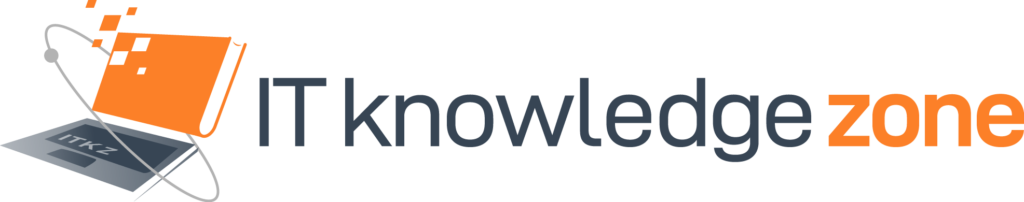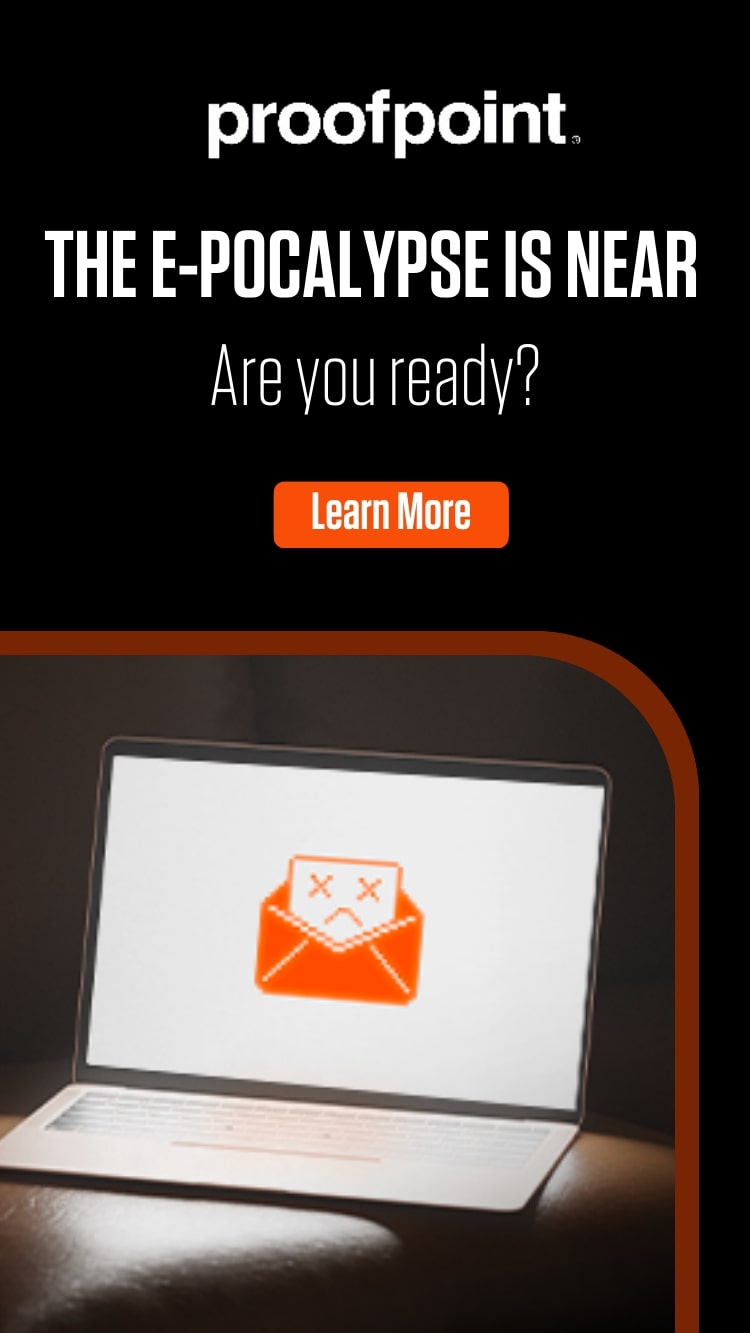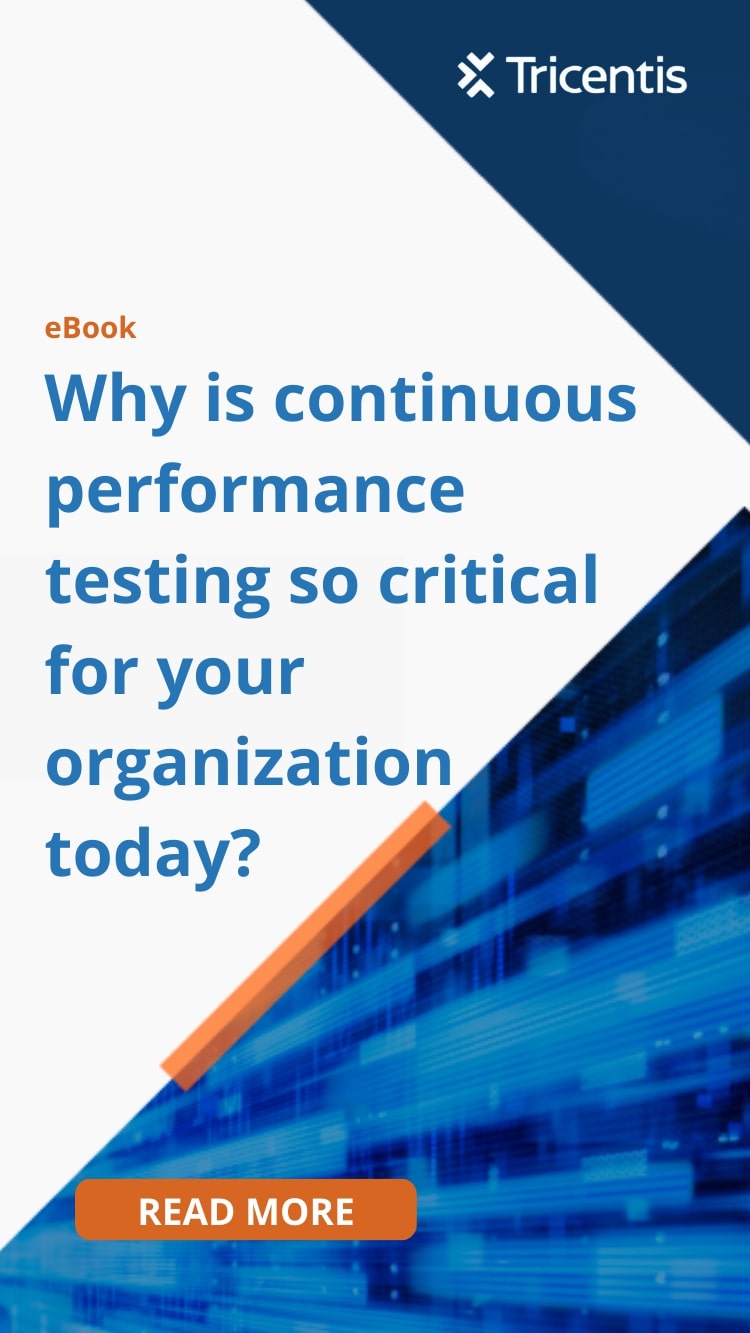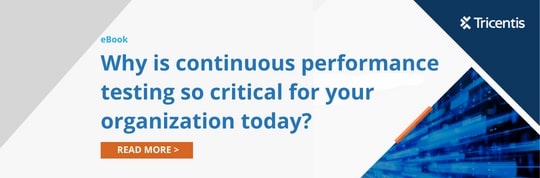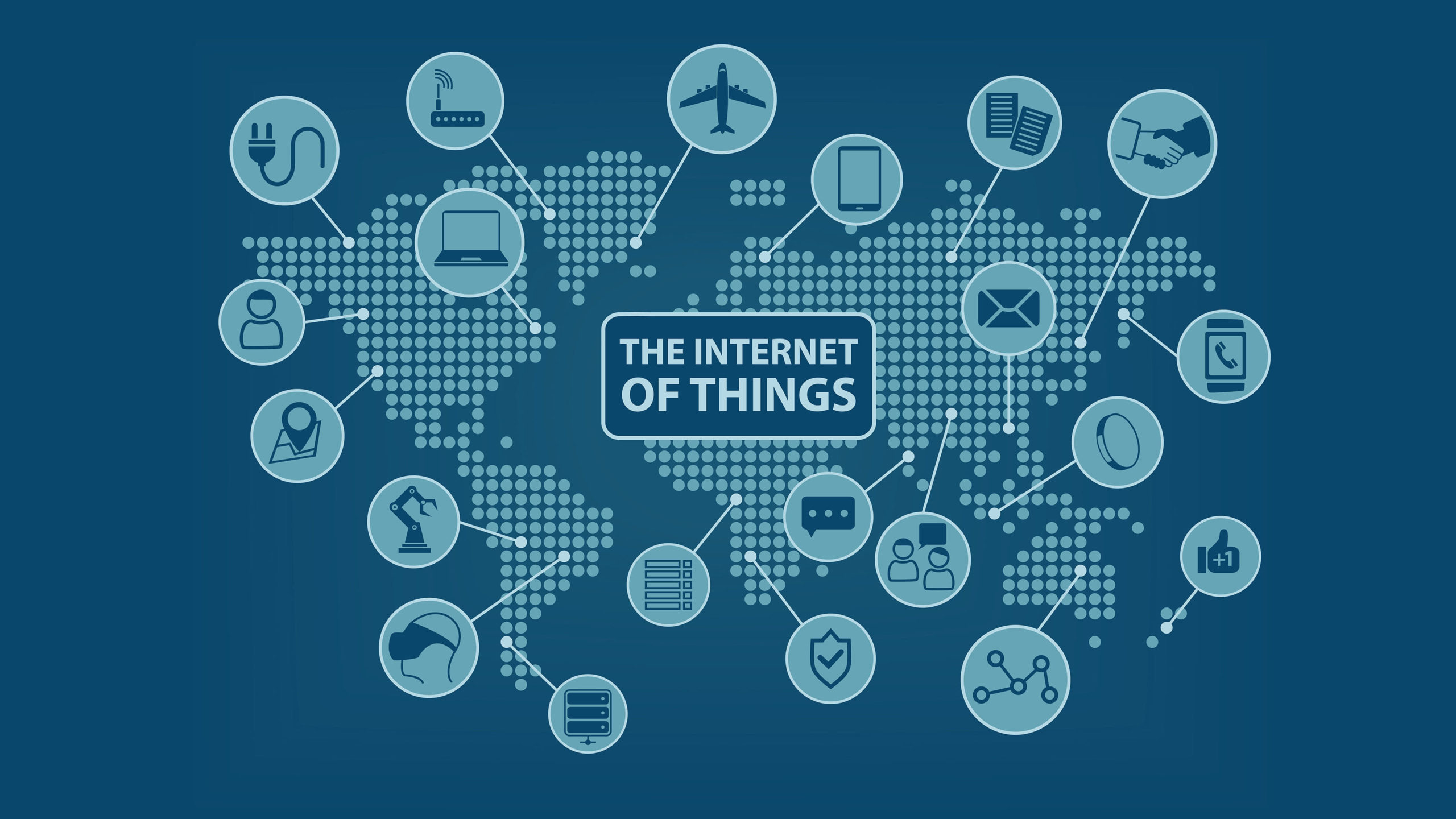If your attempts to make your applications more responsive and engaging have led to frequent crashes and a poor customer experience instead, the reasons are not hard to find. The reason is UI testing or, rather, the inadequacy of it.
Businesses deliver exceptional customer experiences through intuitive web applications and interfaces. Developers integrate more and more features on the front end to make the experience more interactive and engaging. The shift to the front end reduces server load and makes the web pages more responsive. It also enables better analytics data collection and improves application offline capabilities.
But shifting website features to the front end also increases the complexity of the website. The user interface (UI) becomes dynamic, but such dynamism comes with complex backend codes. The biggest casualty is testing. Creating tests that cover all possible UI scenarios becomes time-consuming and error-prone. The sheer number of tests makes manual testing unsustainable. The increased time spent on quality assurance lengthens the time to market. Business risks increase, forcing developers to take shortcuts with testing. Improper testing soon manifests as major fails, degrading the customer experience big-time.
The solution lies in Artificial Intelligence (AI). A completely autonomous testing environment is not yet possible. But AI augments and accelerates test automation. Developers can use AI to overcome most application UI testing challenges today.
1. The challenge of identifying and collecting data
Data-driven testing involves testing applications with multiple data sets.
In today’s age of data boom, identifying and collecting large datasets for UI testing is difficult and time-consuming. Traditional data-gathering tools struggle to identify relevant data. Inadequate data identifiers and the inability to access diverse sources compound the struggle.
AI models analyze data requirements and scour through historical data to surface relevant test data. If there is a lack of adequate, relevant data, AI models can even simulate realistic user data and ensure coverage of a wide range of test scenarios. These models observe how humans interact with the app and learn user flows. These models identify repetitive actions and trace the common user paths. It clusters these actions into groups to create reusable user scenarios. The models also perform complex analytics to identify anticipated user needs. Based on the above insights, it creates tests to ensure use cases always work as expected.
AI-powered tools also simplify troubleshooting. It provides relevant data, aggregate error types, and surface before-after screenshots.
The challenge lies in ensuring quality training data quality though. Ensure the training data is comprehensive, representative, up-to-date, and diverse. Insufficient, outdated, or biased training data compromise the effectiveness of the AI model. The data collected using such models may have the same inadequacies as those collected using conventional means.
One good AI-powered tool that overcomes such challenges with ease is Tricentis’ continuous testing platform. The suite integrates with enterprise DevOps pipelines. Managers with little or no technical expertise create tests easily.

2. The challenge of slow tests
Traditional test coding uses scripting and/or playback tools. Both these approaches are slow and unstable for today’s front-end loaded applications. Authoring an effective, stable end-to-end test using these methods takes as much or even more time than developing the feature. Recorders, which capture flows faster and convert flows into coded scripts, are still slow. Testing becomes difficult and expensive to maintain.
AI-powered tools explore the application UI. It identifies potential test scenarios and generates test cases. The underlying algorithms analyze the UI elements, user interactions, and historical test data. Recording and configuring tests take minutes instead of hours before, and there is no longer any coding required either. AI reduces test authoring time by 95% compared to scripted testing tools and up to 50% compared to other low-code record or playback tools.
But despite the best training data, AI models can stumble in handling some UI elements. For instance, AI models may fail to interpret elements with complex interactions or custom graphics. Handling such exceptions needs customization of the AI model.
Tricentis offers a continuous testing platform for developers to overcome such issues. A good example of the tool in action is the case of telecom services provider T-mobile. The company used the Tricentis Tosca platform to automate data-related tasks and conduct tests faster.
3. Challenges related to test breaking and maintenance
Most test engineering teams use script-based automation tools. These tools need frequent updating, or else it generates many false positives and script errors. Almost 60% of software developers deal with flaky tests. Flaky tests yield different results when run.
The problem worsens with dynamic, font-loaded applications, where the UI elements change often. Traditional UI testing fails when dealing with such dynamic UI elements. Each change necessitates changes in test scripts. Such test maintenance is impossible in manual mode.
Traditional coded test frameworks identify visual elements in a UI through the Document Object Model (DOM). The elements manifest as a node in a tree chart and through cascading style sheets (CSS) containing the element’s properties. The test breaks when the location or a CSS attribute associated with the element changes.
AI-powered testing tools use image and text recognition capabilities to adapt to dynamic UI changes. AI infuses stable, multi-attribute locators that identify elements even when attributes change. The algorithms recognize UI elements based on appearance and context.
Tools such as Tricentis Testim add AI to recorders. Testim inspects the application DOM and identifies attributes that define each element. It then keeps track of changes in color, text, location, and other attributes of the identified UI element. On detecting changes, it makes changes in the test code also to keep the test valid.
AI speeds up test authoring, improves maintenance, and eliminates flaky test scripts. Tricentis allows enterprises to create resilient UI tests without internal expertise or resources. Testim integrates with enterprise dev tools, allowing tests within the workflow and trigger test runs on CI builds. The tool’s self-healing and auto-improving smart locators keep tests stable and minimize maintenance. The need for human engineers is reduced. Using Tricentis, developers can curate high-quality and high-performance code at low costs.