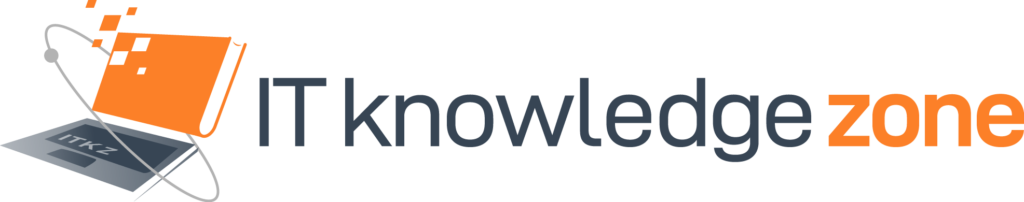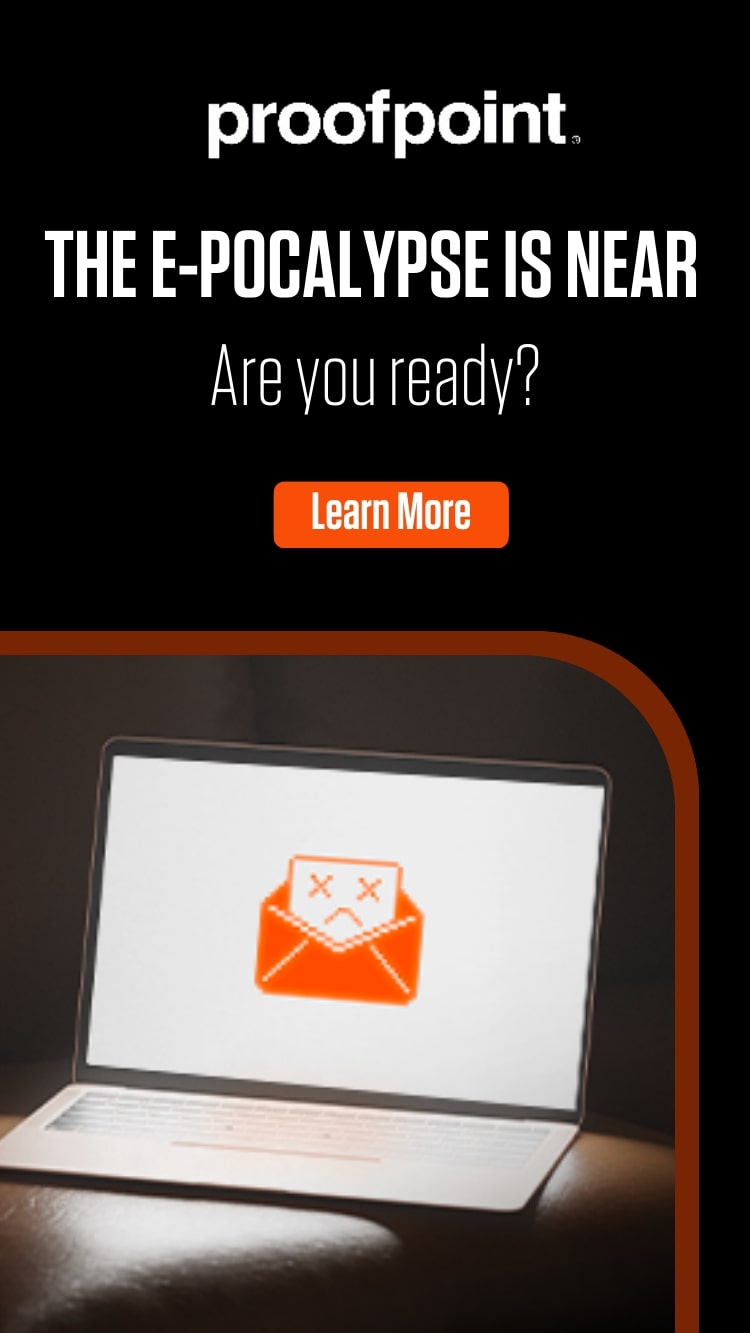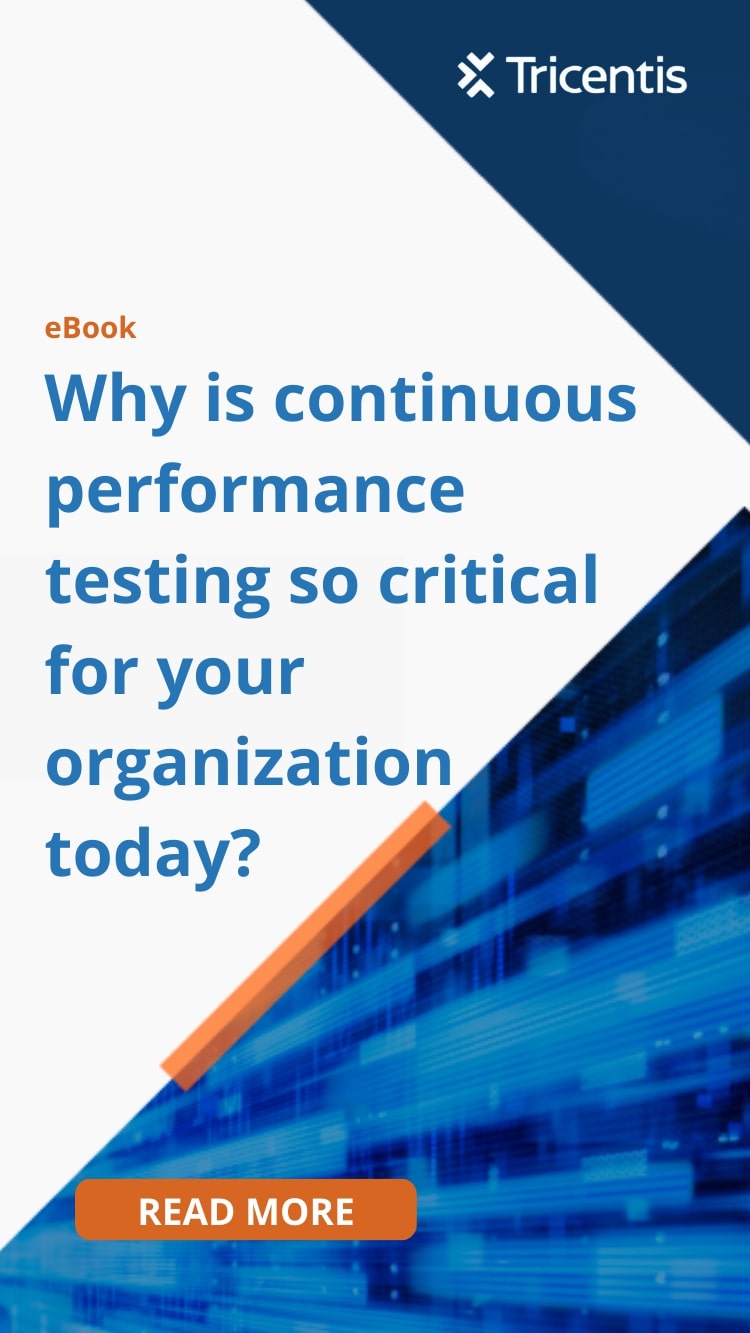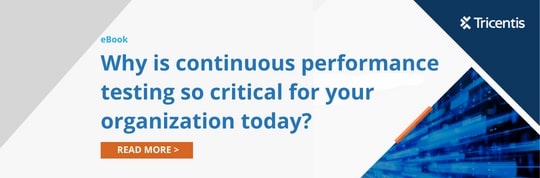As the adage goes, “a penny saved is a penny earned.” Optimising IT infrastructure spending reduces operational costs and improves efficiency. If businesses pass on the savings to their customers, they become more competitive.
1. Seek efficiency through the cloud
A key benefit of cloud migration is cost savings. The cloud offers instant onboarding, with simple pay-as-you-use plans. Enterprises do not end up maintaining resources they never use. The expenses convert from costly CapEx to quantifiable OpEx. An OpEx environment enables structuring resources as per business needs. The cloud also makes the enterprise agile. They may switch over to new infrastructure or scale up on demand, without making new investments.
- Use IaaS and Paas wherever possible. Infrastructure-as-a-service and Platform-as-a-service deliver rich savings on upfront capital. Enterprises also save on the related incidental expenses needed to run the infrastructure in-house.
- Leverage the enhanced visibility offered by the cloud environment. Track each service to identify the total cost of ownership (TCO) for the cloud-based application or service. Bill the service using the infrastructure. Use cloud billing to get granular cost views of the environment.
- Implement strict cloud governance. Deploy cost management tools to avoid resource wastage. Get insights into cloud utilization ratios and forecast expenses to manage their cloud costs better.
Here are five steps for planning an effective cloud strategy.
2. Optimize asset management
Efficient asset management reduces IT operating costs. Poor governance leads to inefficiencies and increases overheads. Broad-based IT governance saves costs by 10% to 20%.
Hardware and software costs add up. Get an asset-based view of the technical costs and related business costs. Find out if changing or upgrading the asset improves savings or drives better business value.
- Audit the IT infrastructure periodically. Check the utilization ratios of systems. Right-size resources on an ongoing basis. Workload intensity varies according to season and changes in business demands. Repurpose or shed excess resources.
- Trace the delivery of IT services, and find out the associated costs. Terminate unproductive services, unless there is good reason to maintain them.
- Evaluate business processes to identify areas of improvement in IT service. Look at ways to improve productivity and efficiency, or get more out of every resource.
3. Standardize enterprise applications
Standardization entails ensuring consistency across different hardware and software applications. Most enterprises maintain several applications, including off-the-shelf products and custom-build software. Rationalizing application portfolios reduce costs by 15% to 25% of the application budget.
- Unify diverse systems to centralise control and administration.
- Provide all employees with the same type of laptop, installed with the same operating system and same applications. Achieving such standardization may be difficult and take time. When achieved, it ensures big savings on maintenance and training costs.
- Upgrade software. Investing in upgrading software pays back for itself soon. Legacy systems often bleed revenue every day because of inefficiencies.

4. Go open source
One of the significant IT costs pertains to software. Open-source solutions offer access to source code and more flexibility. Deploying open-source software saves licensing costs. It also helps the business avoid vendor lock-in. There may also be robust community support for troubleshooting. But adopting open source does not mean cost savings by default. Make a cost-benefit analysis, and review practical convenience when deciding on new software adoption. For instance, if the entire enterprise ecosystem already runs on MS-Windows based applications, deploying Linux may become counterintuitive to standardising enterprise applications. Going open-source in such a situation saves costs only if there is a long-term policy to switch to open-source.
- Choose the right implementation partner who has ready access to talent, and offer value for money.
- Review software licensing. Even the best pricing models become skewed when consolidating workloads to under-used systems.
- Seek training and implementation support when signing contracts for new software. Such support adds value to the money spent on the new software.
- Be wary of vendor lock-in through contracts and high exit costs.
5. Consolidate enterprise data centers
Enterprises cannot move all data to the cloud. They maintain data centers for security, compliance, and strategic reasons. The cost of maintaining such data centers increases as the business grows. Data center modernization and consolidation efforts deliver cost savings of 10% to 20% of the data center budget. Consolidation entails packing multiple processes into a single or few units, to save time, space, and money.
- Virtualize. One of the significant enablers of server consolidation is virtualization. Virtualized components replace the physical hardware, maximising the use of server resources. Hyper-converged Infrastructure (HCI) minimizes the resources for computing and storage. The investment to implement HCI comes back quickly through big savings in data center maintenance. HCI also makes the infrastructure more scalable and faster.
- Deploy SDCC. A software-defined data center (SDDC) involves pooling networking, computing, storage, and networking resources. Effective SDDC lowers operating costs significantly and enables easy scale-up during peak demand.
6. Automate routine process
Investing in automation requires considerable cost. But automation delivers big savings. Most businesses target repetitive processes, especially business services and information updates.
- Automate routine workflows, especially back-end processes. Pick out small, easy tasks that cost less to automate but make a huge impact on productivity.
- Deploy VCAs. Chatbots or virtual customer assistants (VCAs) take care of routine customer queries. Support staff gets more time to focus on customers with deeper issues. VCA’s reduce call, chat, and email inquiries by 70% and offer 33% cost saving per voice engagement.
- Invest in Artificial Intelligence (AI). AI, though costly, enables automation and efficiency-improvements of higher level, complex tasks. AI-powered analytics, for example, offer deep and real-time insights from data. AI-powered field management suite streamlines workflows and automates back-office processes. The investment in AI pays back for itself in a few months.
7. Outsource
Outsourcing spares enterprises from maintaining costly infrastructure and staff. It offers the IT team scalability and flexibility to add or shed resources and hit the ground running when there is an urgent need for extra resources.
- Hire on contract. Hiring programmers and other IT freelancers save enterprises recruitment costs and HR costs for retaining such assets.
- Source infrastructure on a pay-per-use model, to save on huge deployment expenses. The most popular outsourced services include Security as a service, Disaster-Recovery-as-a-Service, and Backup-as-a-Service.
- Outsource security. Managed Security Service Providers (MSSP) offer cost-effective protection, compared to in-house security teams.
High IT infrastructure costs lead to higher overall costs. The product or service becomes less competitive in the market. Reducing IT infrastructure costs also leaves more budget for innovation. Optimizing costs keeps the enterprise competitive in today’s tough business environment.