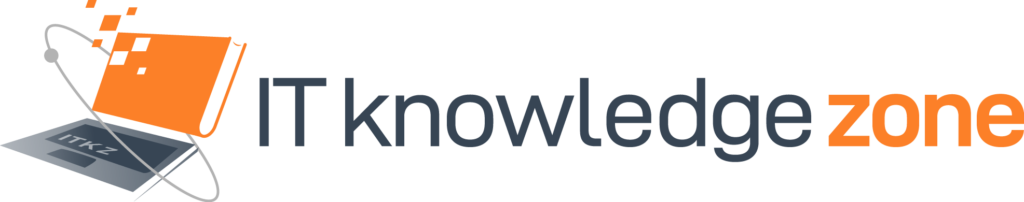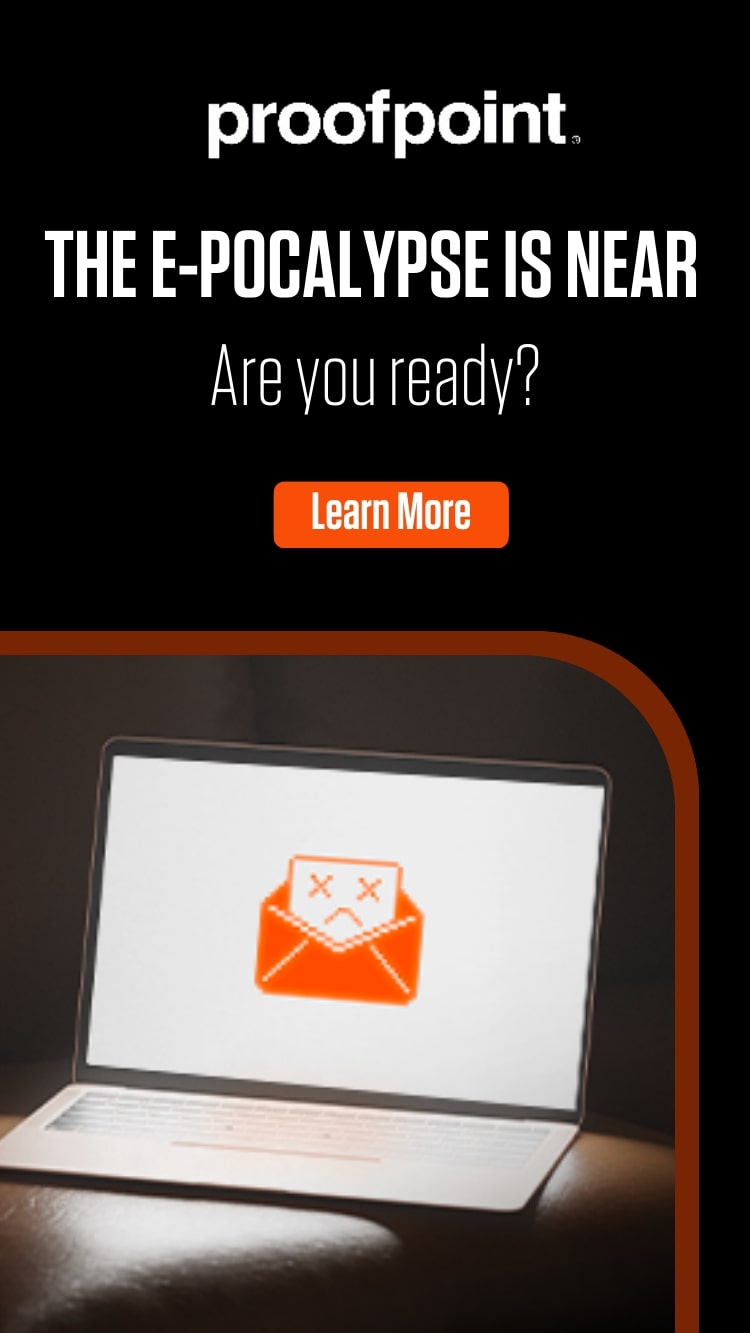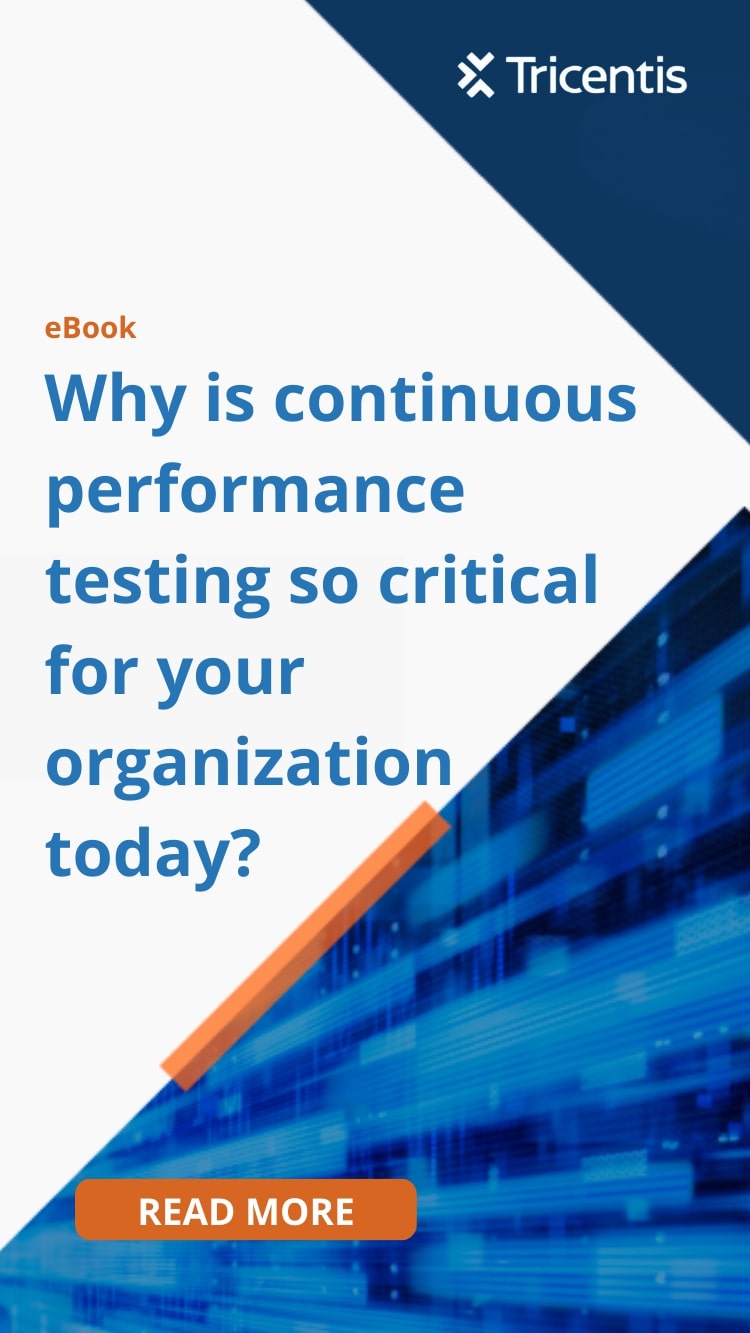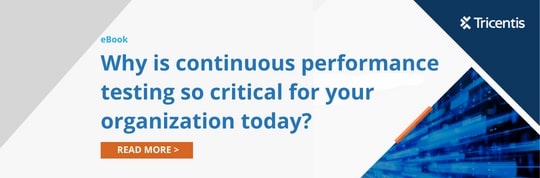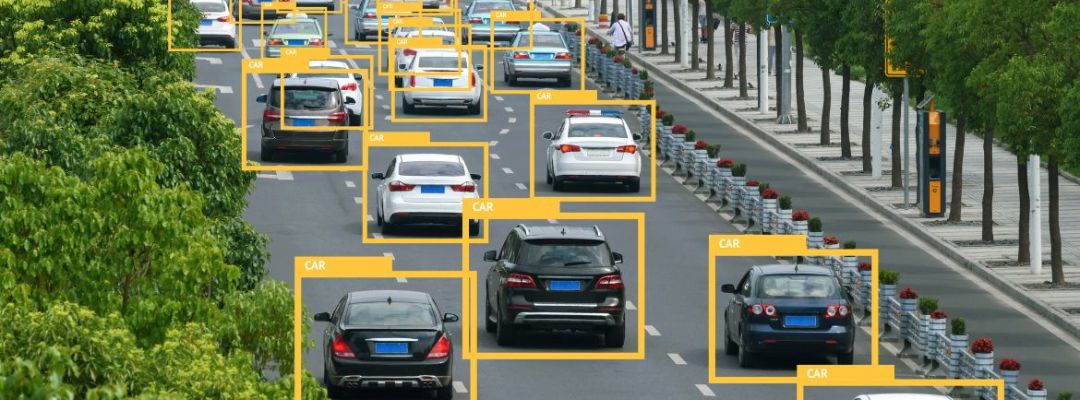Customers and even employees abandon a website or application if the page does not load within four seconds. This can lead to revenue loss, degraded customer experience, higher employee turnover, and lower brand value.
Also, enterprises migrate their applications to the cloud, expecting speed and easy scalability. But the cloud only operates and scales resources. It does not make applications fast or scalable by itself.
Many enterprises suffer from slow-loading applications despite being aware of their implications. They invariably invest a sizeable sum in developing these applications. But throwing more money on the application indiscriminately will not make the problem go away.
Here are the ways to deliver fast-performing cloud apps and websites without investing a sizeable amount.
Optimise the application code
Developers often make many mistakes, which makes the code complex and increases response times. Cloud auto-scaling does not overcome the performance bottlenecks caused by poor code. Here are the common mistakes which are the root cause of unoptimised codes and poor application performance
Adding more features than necessary. Many developers get carried away in packing the applications with features and functionality. They end up making the code complex and unwieldy. To simplify the code, define the problem and visualise the potential operations on the data upfront. Start with the essentials and scale up as needed.
Complex and unwieldy code. Clean, efficient code with simple data structures improves application responsiveness. Lack of oversight when copy-pasting code snippets leads to redundancy. Likewise, extensive error handling loops or complex error checking slows down the application. Complex data structures make the app more versatile and future-proof. But it also increases the time to add, search, modify, or remove data. The additional overheads increase memory usage and slow down the application. All these increase processing time and make load times longer. As solutions, review the code to eliminate such inefficiencies. Break down complex logic into simple functions. Refactor the code to improve structure, remove unused code, and eliminate redundancies. Consider the potential performance impact of the data structure choice.
Frequent database queries. Making frequent database queries overwhelm the database and slow down response times. Many queries scan the entire table instead of targeting specific data within the database. Such practices consume extra resources, and the app takes longer to process the query. To avoid such scenarios, structure the code to fetch only the necessary data. Including indexes in the query is one way to target specific data. Also, implementing caching mechanisms that store frequently accessed data and reduce calls.
Not compressing large images and videos. Large media files increase the amount of data transferred during uploads and downloads, increasing load times. Compressing these resources improves load times.
Not designing the application to make network requests asynchronously. Many developers make a big flaw with synchronous requests. With synchronous requests, the application will become unresponsive when waiting for a network response.
Not closing memory leaks. Poor code keeps the database connections open longer than needed. Or the code may not deallocate memory after use due to circular references. Such instances slow the server’s ability to handle new requests. The app becomes very slow or freezes up. The solution is effective memory management backed up by extensive testing.
Understand the network
The speed of a cloud-based application depends on the resources available, such as servers and bandwidth. Even the most optimised code will run slow if the server does not have enough processing power.
But investing in more servers and databases need not solve the problem of slow-loading web applications. Faster load times and responsiveness depend on building network-resilient apps. Developers need to correct the following mistakes before they think of adding resources.

Not optimising settings. Tweaking the settings of servers and databases ensures top performance. Incorrect settings lead to inefficiencies or errors that slow things down. Smart developers also analyse the network geography to leverage content delivery networks (CDN). For instance, they deliver static content, such as images, from distributed servers to minimise user latency.
Not understanding the network behaviour. Awareness of network behaviour allows developers to implement proper error handling and timeouts. This makes a big difference when users access the app from a poor or unstable internet connection. Enabling applications to function offline improves user experience when there is unreliable connectivity.
Not choosing the best network protocol. The application layer code uses the libraries or functions designed for TCP, UDP or any other communication protocol. These protocols determine how the application interacts with the network. Selecting a protocol after analysing the strengths and weaknesses of each one boosts performance.
Undertake performance testing
Performance testing is the closest to a magic wand developers have to speed up their applications.
Generally, developers perform only functional testing. These tests verify functionality in isolation. It only checks if the software meets all the requirements listed in the project specifications. For instance, the tester verifies if a user can access the application by providing a username and access credentials. It does not cover application performance in different scenarios and various permutations.
Performance tests go deeper. It assesses application stability, responsiveness, and scalability under different real-world conditions. It looks into response times, throughput, CPU and memory utilisation, and other performance factors. Thorough performance testing identifies and mitigates risks related to application architecture and hosting. These tests reveal bottlenecks and hidden issues in the code or supporting infrastructure. For instance, these tests make explicit inefficient database queries and lengthy response times. Such insights pinpoint the root causes of slow loading times. Developers can also visualise how a new feature will impact users and infrastructure.
Performance tests co-opt load tests that simulate a realistic number of concurrent users logging in at once. They also co-opt stress tests to see how the application performs when pushed beyond normal limits, such as sudden spikes in traffic.
Conducting performance testing is not easy, though. Setting up test environments that mimic real-world environments is resource-intensive and time-consuming. The testers have to capture user interactions. Writing scripts and analysing results requires expertise, which may not be available and may cost a sizable sum.
Tools such as Tricentis NeoLoad make performance testing viable and affordable for enterprises.
Most enterprises have a mix of microservices, APIs, monolithic applications, and mobile apps. They struggle to set up test environments for these diverse application types. Tricentis NeoLoad simplifies and scales performance testing for all types of applications. The cloud-based tool adopts a low-code or no-code approach, allowing users to design and run tests in minutes at very low costs.