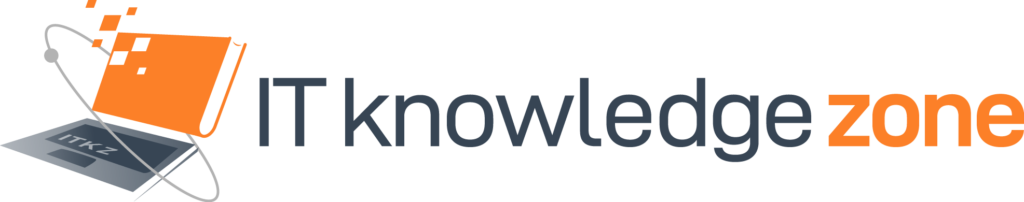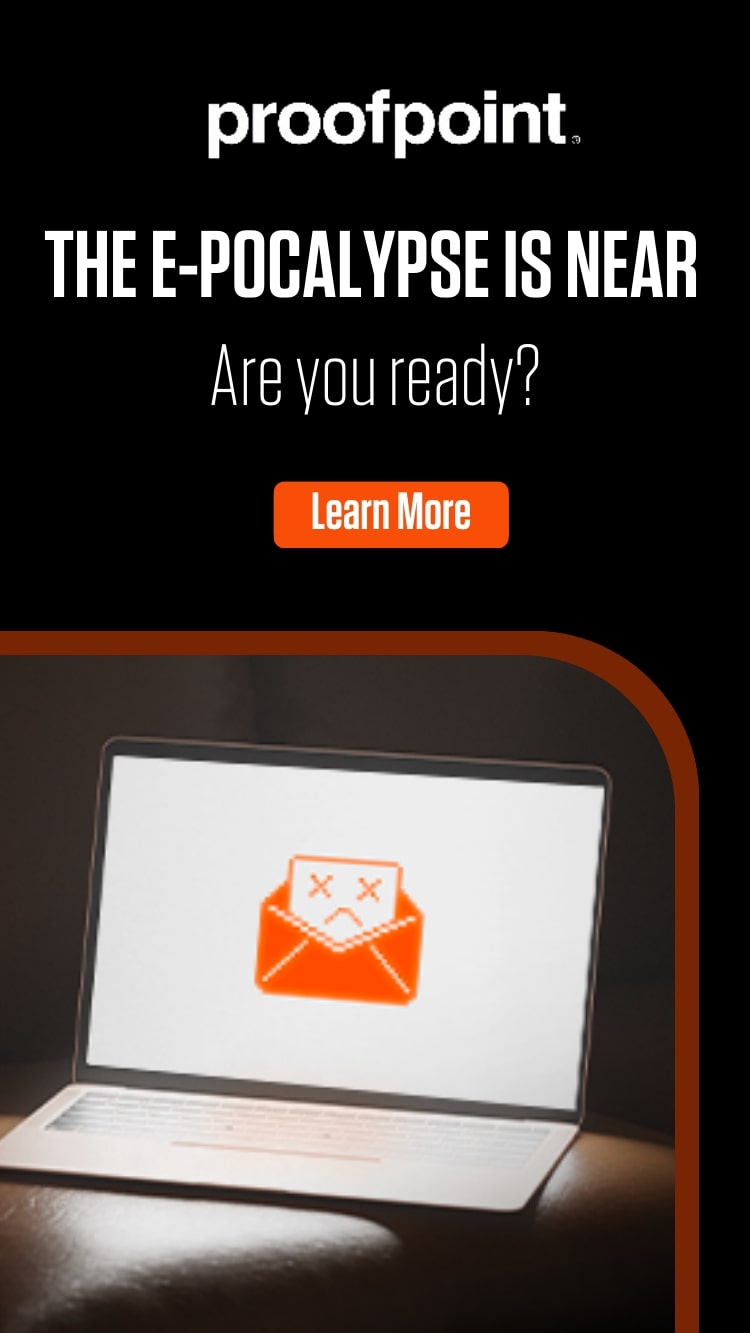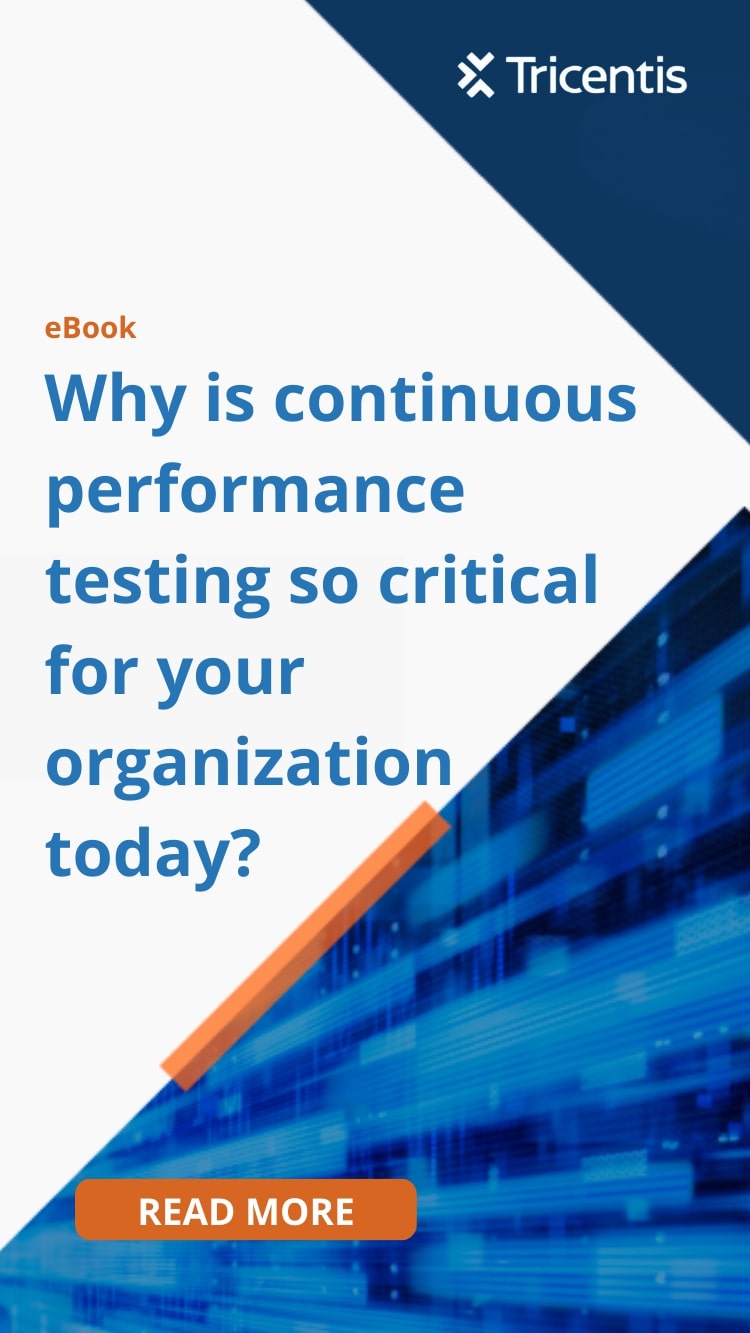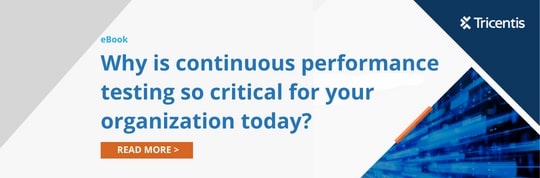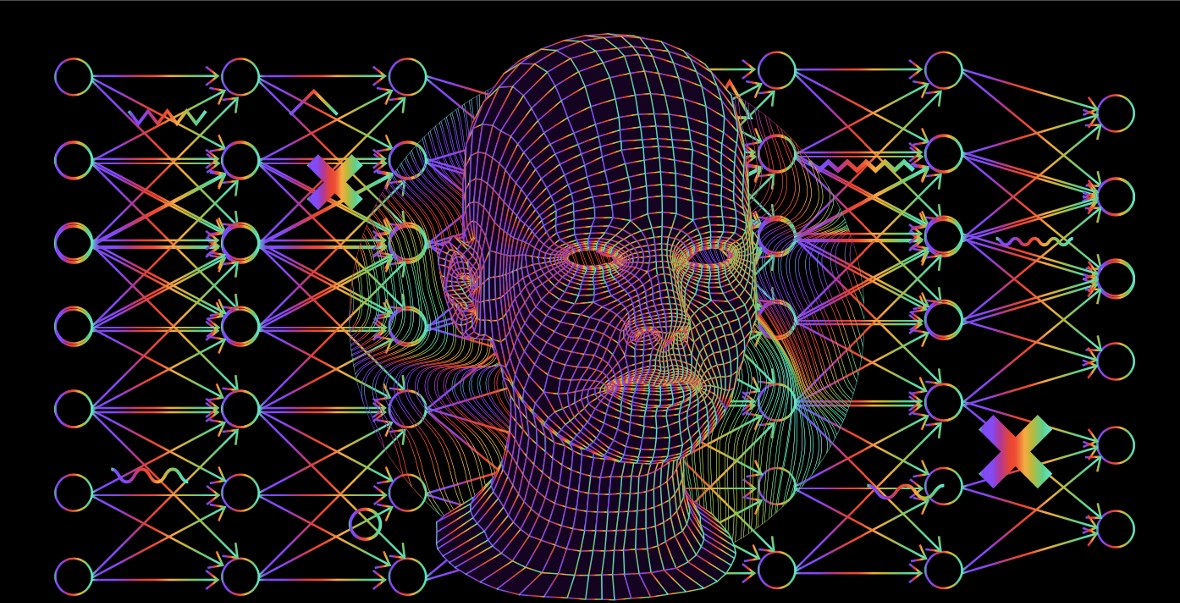Java is a popular language for developing cloud and platform-agnostic applications. Its platform-independent nature allows execution on different operating systems without modification. But Java’s power and versatility come with potential drawbacks. Many developers find their applications bloated and slow.
Most languages compile directly to machine code, but Java has an abstraction layer. The Java Virtual Machine (JVM), a runtime environment, interprets and executes Java bytecode. JVM delivers platform independence but adds an abstraction layer that introduces performance overhead. The presence of JVM makes Java applications:
- Consume more memory than applications written in languages such as C or C++,
- Have longer startup times compared to native compiled languages.
This is when speed and efficiency are of critical importance in today’s digitised world. Bloat and delays degrade performance and, by extension, the customer experience. Customers would soon abandon the application and go elsewhere rather than put up with such deficiencies. Website conversion rates drop 4.4% on average for every additional second of page loading time.
Also, Java’s code syntax is complex and lengthy, making the code hard to understand and maintain. For instance, the emphasis on inheritance leads to deep and complex class hierarchies. Complex interactions between threads cause deadlocks that hang the system.
Optimising Java overcomes the above challenges and improves performance. With optimisation, the applications consume fewer memory and CPU cycles. Applications enjoy faster response times, reduced latency, and better scalability. The benefits include
- Effective resource use. Faster application response times increase productivity.
- Savings in hardware, infrastructure, and operational expenses.
- Ability to accommodate more users and applications without performance degradation.
- Better end-user experience.
Optimisation is especially critical for web applications that need real-time responsiveness.
Here are the ways to optimise Java applications.
1. Adopt coding best practices.
It is important to get coding right up front. Fixing performance-limiting architectural flaws later may need rewriting the program from scratch.
The following coding best practices optimise code and boost application performance.
Avoid long methods. Creating methods does away with duplicating the code multiple times, reducing the code size. But avoid long methods, as it increases memory consumption and CPU cycles, degrading application performance. To break down long methods into smaller, manageable chunks,
- Use refactoring techniques such as extracting methods.
- Create new classes
- Adopt the Single Responsibility Principle (SRP), where each method focuses on a specific task.
Avoid too many if-else conditional statements. The JVM compares the conditions whenever it encounters an “if” statement. Too many conditions increase resource consumption. Use switch statements instead of multiple if-else conditional statements to improve performance.
Avoid suboptimal patterns. Avoid using subqueries or correlated subqueries within loops. Use JOINs and other set-based operations to achieve the same results.
Adopt data encapsulation to change individual decisions without affecting the rest of the system.
Limit logs. Logging identifies errors and speeds up troubleshooting. But logs also increase memory consumption. To keep logs manageable, only include information useful for troubleshooting in the logs. Use external tools to track, aggregate, and filter logging messages.
2. Plug memory leaks.
Java memory leakage causes sleepless nights for developers. It leads “to “Out of Memory” errors and causes systems to hang.
Java’s garbage collector is critical for memory management. But it is prone to memory leaks. Such situations arise when an application no longer uses objects but still stores references to them. The garbage collector cannot remove such objects. Resource consumption increases, response speed decreases, and process freezes.
To overcome memory leaks,
- Minimise unnecessary object creation.
- Tune the memory and CPU resources consumed by the application. Set an optimal heap memory size.
- Use jmap to identify objects that continue to increase in number and size over time.
- Review the code to identify and plug memory leaks. Use profilers to find weak links. Profilers analyse the runtime behaviour and performance to identify issues. For instance, it identifies deadlocks, which are not easy to detect manually. Deadlocks occur when two or more threads wait for each other to release a lock, a database connection, or some other resource. The indefinite block freezes the application.
- Commit resources to effect permanent fixes. Harried and overworked IT teams often have no time to make time-consuming permanent fixes. They often cover up issues with temporary fixes. For instance, when system usage is high, they add machines to scale out the cluster. If the memory usage is high, they restart the system. Such quick fixes are temporary, and the issues soon recur. Sustainable advantages come from committing resources for permanent fixes.
3. Boost database performance
A major reason for degraded performance is database bottlenecks. To pre-empt such issues and overcome any existing bottlenecks:
- Tune database queries to improve response times. Check the database system’s configuration settings. Ensure buffer size, cache settings, and parallelism options do not affect query performance.
- Use indexes to improve query performance. Indexes locate database rows that match query conditions fast.
- Use PreparedStatement instead of executing SQL queries using statement class. PreparedStatement precompiles the SQL statement, speeding up query execution. It also pre-empts SQL injection attacks.
- Review the query structure. Use JOIN, WHERE, and GROUP BY clauses to retrieve the necessary data. As far as possible, avoid “SELECT *” and retrieve only the needed columns.
- Analyse the queries to ensure proper indexation of columns used in WHERE clauses, JOIN conditions, and ORDER BY clauses. But do not over-index, as too many indexes can slow down write operations.
- Analyse query execution plans: Most databases provide tools to analyse query execution plans. These plans show how the database intends to execute a query. Analysing the plans identifies possible areas of improvement for indexes or query structures.
- Consider denormalisation. In read-heavy workloads, combining tables for faster querying improves performance. But such an approach can also have trade-offs. As such, apply after careful evaluation of any potential trade-offs.
4. Limit data retrieval
One of the root causes for slow execution in Java is slow queries to the database. To overcome performance bottlenecks and speed up things:
- Make interaction with the database asynchronous through write. Java performance improves when the database only backs up data and retrieves static data at application startup.
- Use pagination. Making database interaction asynchronous is not always viable. Minimise the data retrieved from the database. Use pagination to fetch smaller result sets. Such an approach avoids loading excessive data into memory.
- Implement caching to store data accessed frequently in memory.
- Select proper primitive types. Primitive types are the basic building blocks for representing simple data values. The developer uses these primitive types to store data in memory. With the proper selection of primitive types, the JVM stores the value on the stack instead of the heap, reducing memory usage.
- Implement pool connections. Pool connections reuse database connections rather than create new ones every time. A new connection requires establishing a database server connection and authenticating users. Doing so for each request creates considerable overheads, degrading performance. A pool connection allows the application to reuse already established and authenticated connections. But pool connections, if not managed well, can also cause delays. For instance, if there are too few connections in the pool, the application may have to wait for a connection to become available. Also, too many pool connections cause excessive resource consumption and slow down the database server.
5. Review and optimise resources
Ensuring the optimal configuration of resources used by the application can boost performance in a big way.
- Identify the maximum system capacity to ensure seamless workload handling. Load test the system to determine the maximum workload beyond which performance issues occur.
- Configure third-party libraries and frameworks to meet the specific intended needs.
- Use the latest Java version. Every Java release comes with performance enhancements. Working with the latest stable version of Java makes it easy to implement best coding practices and improves security.
Performance optimisation is an ongoing process. Review and test queries as the application evolves and data volume changes. Optimisation success depends on identifying regressions quickly and making proactive amends.
Java optimisation impacts the performance, scalability, and quality of applications. Optimised applications deliver better user experiences and cost savings. But do not go overboard with optimisation. while optimisation has virtues, sacrificing good performance design may be a mistake. Also, over-optimisation can lead to difficulties in modifying the code, hindering future efforts. Success depends on making the right trade-offs to ensure the application combines value with speed.