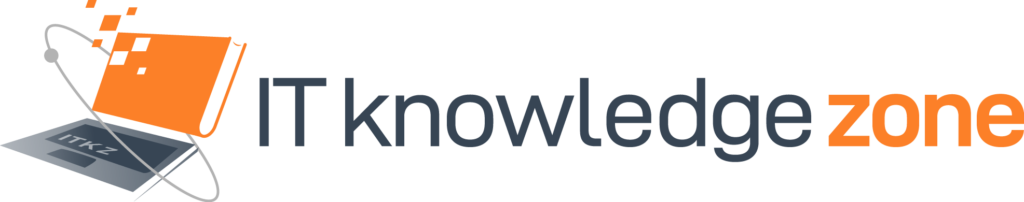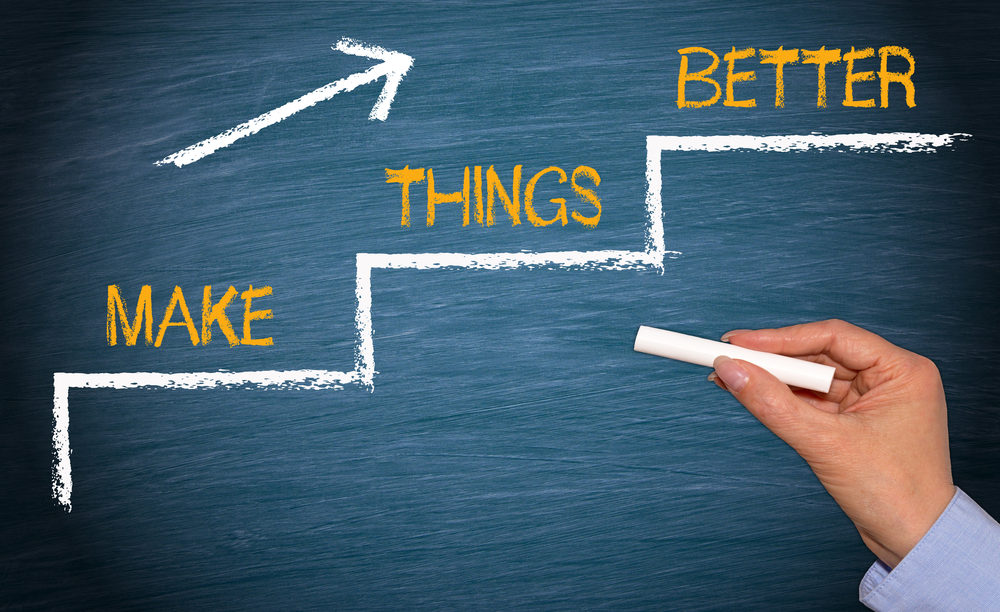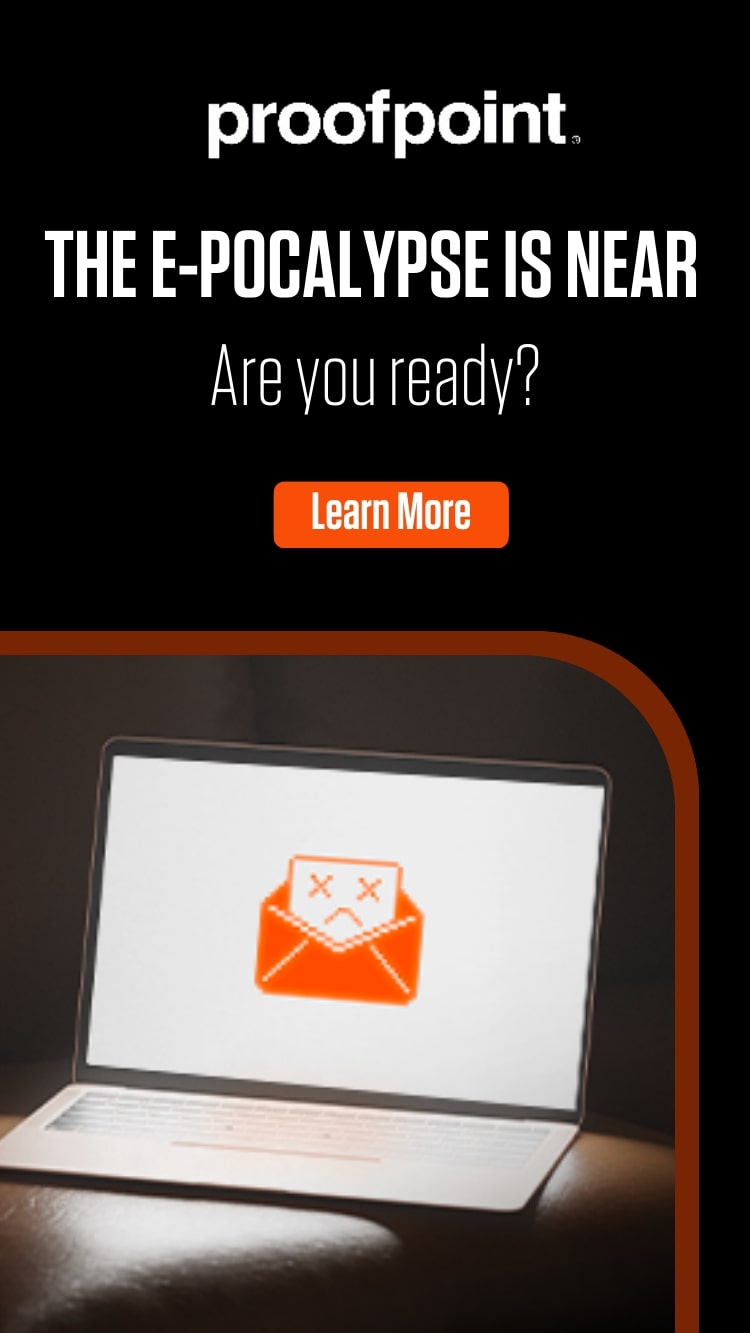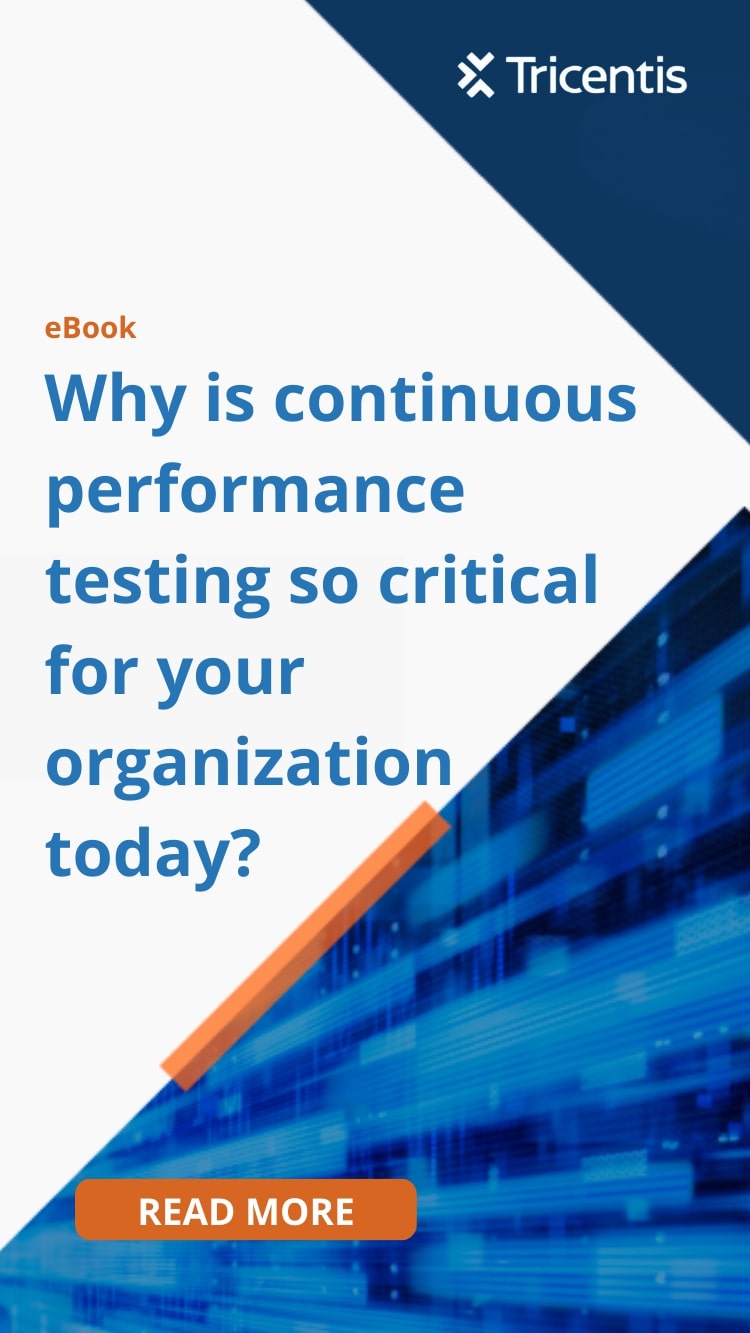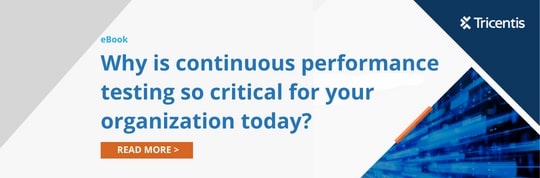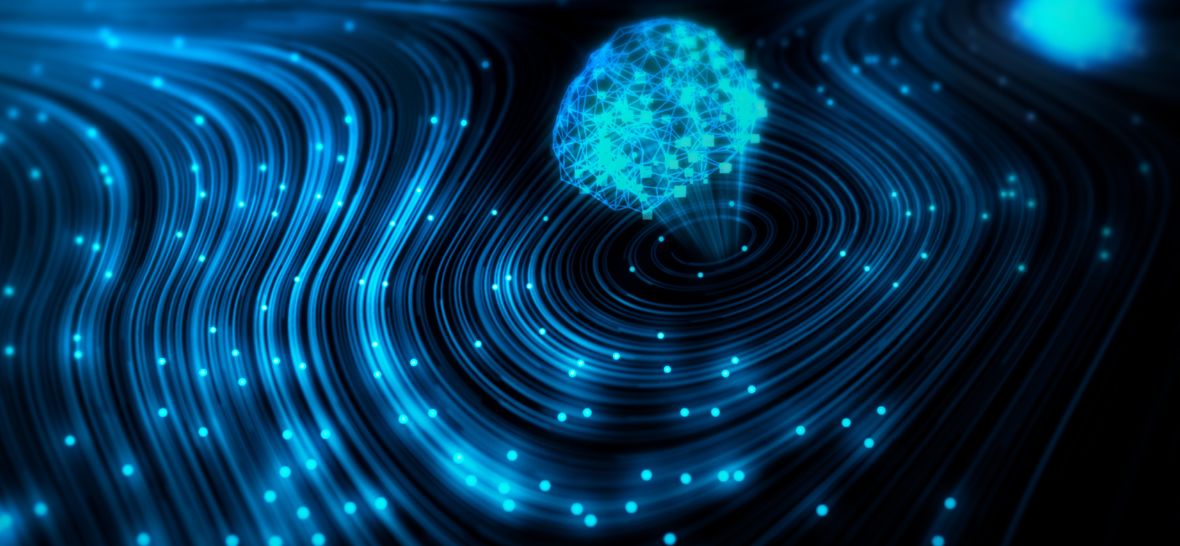Remote work offers savings and a world of convenience but comes with several challenges. The biggest challenge is tech support. Employees working from home cannot ping IT to come over and check their system. They cannot seek the help of the geek in the next cubicle either. The only recourse is to call the help desk. But the experience with the help desk frustrates most employees.
Enterprise IT has its tasks cut out, to support work from home and other remote users. This IT blog for technology professionals discusses the key ways to ensure responsive IT support for remote users.
1. Invest in the Infrastructure
The help desk is a cost centre for enterprises. As such, the C-suite remains reluctant to invest resources. Most internal help desks lack effective tools to resolve issues quickly. Many support teams continue with dated tools, as the budget does not allow an upgrade. Most support teams are short-staffed as well. Overworked help desk agents try to close tickets fast rather than focus on user satisfaction.
- Equip the help desk with adequate resources. Invest to upgrade to the latest tools and solutions. A well-equipped remote desk removes glitches and holds-ups fast. Employees complete their work on time and meet deadlines. Their productivity and morale improve.
- Streamline the support process through ticket tracking and management software. A good system assigns the ticket to a support agent, estimates resolution time, and issues timely updates. The user may select various levels of priority, to get immediate attention or jump the queue.
- Deploy automation tools. Automation reduces manual work for agents, and manual work invariably leads to errors. Automating routine tasks also frees up agents for doing more complex, value-adding tasks. Develop knowledge repositories. Offer help desk agents ready reckoners to solve common issues plaguing remote workers.
- Launch self-service apps for users to resolve routine and basic issues. Develop detailed, yet simple documentation for troubleshooting the most common issues. Gamify the interface to make it interesting. Offer illustration, where appropriate.
- Offer a robust and centralized communication channel. Remote employees have to do the fix under instructions from the remote agent. Remote working tools such as TeamViewer do not suffice in all situations. Miscommunication between user and help desk agent can hold up resolving even simple issues.
- Outsource at least part of the help desk support to remote providers. Outsourcing is a cost-effective option and makes the initiative financially viable. Outsourcing also makes the help desk infrastructure resilient. An outsourced support team may handle seasonal peaks and short-term spikes in volumes.
Enterprise support need not always go for high-end dedicated solutions. They may leverage open source options to set up systems that cater to internal customer preferences.
2. UpSkill Support Agents
The quality of the support depends on the expertise and skills of the support agents. Train the help desk employees. Make sure support agents have:
- In-depth technical knowledge of off-the-shelf software and custom business solutions.
- Relevant certifications, such as Microsoft Certified Professional certificates
- Awareness of the underlying business. The best agents understand how technology enables the business.
- Excellent communication skills. On-site users may get away through their technical expertise only. But responsive support for work-from-home employees needs good communication skills to get instructions across to the remote users.
3. Keep the Support Simple

Keep the support service simple. Not all employees are tech-savvy. Even tech-savvy employees dread engaging with a complex system, amid their hard toil.
- Allow a simple process to initiative support tickets, through phone or email.
- Have a system in place to escalate issues. For instance, if the support agent who takes the call cannot resolve the ticket, have a clear policy to escalate it to a higher level.
- Empower support agents to escalate issues to third-party vendors and follow-up through resolution.
- Assign clear ownership of the tickets, at each stage, and each escalation level, until resolution.
- Offer a single point of contact for all support. Place the onus on the point person to make the necessary follow-ups.
4. Customize the Experience
Remote workers deserve a white-glove support experience. Consider them as internal employees of the enterprise. Delighting internal employees radiates positive energy. It leads to a better experience for the end-customer also.
Make sure help desk agents:
- Understand the user. Offer help desk agents information about the user, the same way marketers get customer information from the CRM. At the very least, make sure help desk agents understand the user’s communication style and support expectations
- Pays attention to detail and delivers their support with impeccable quality. Lay down quality standards.
- Have urgency. The best service desk agents step into the shoes of the user and understand the consequences of a delayed resolution. They grasp the technical side of the problem. They also grasp the impact of service interruption on the business, and the personal impact of the disruption on the user.
5. Offer Preventive Services
The best way to help remote workers stay productive is by pre-empting issues. Remote support is most effective when there is no occasion to use their services at all!
- Do not confine support to troubleshooting. Enlarge support to routine desktop maintenance, user administration, and remote access support.
- Offer regular updates and checks, to keep the remote worker laptops and PCs in prime condition.
- Offer proactive maintenance synced with the employee work routine. For instance, most remote managers establish a daily call with their remote employees. The help desk may take feedback on such calls and intervene proactively for employees facing issues with such calls.
- Develop metrics to track the speed and effectiveness of the problem resolutions. Take feedback from the internal users. Intervene when such data show issues that warrant intervention.
Work from home is here to stay. But unless enterprises ramp up their support service for their employees, they face disruption of work. If the IT support is not responsive to the needs of the remote user, the enterprise is at risk of frittering away the advantages offered by telecommuting.