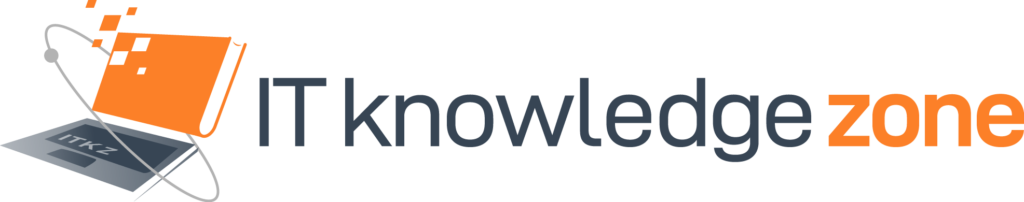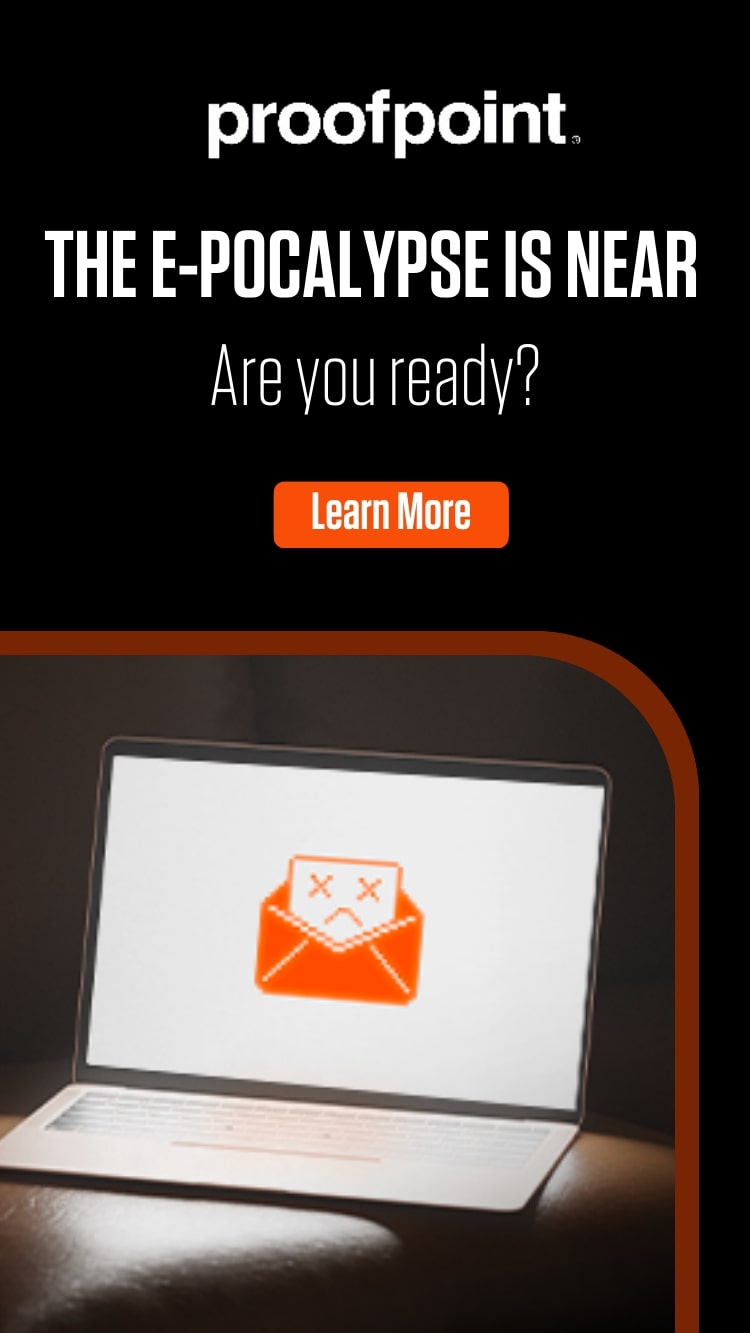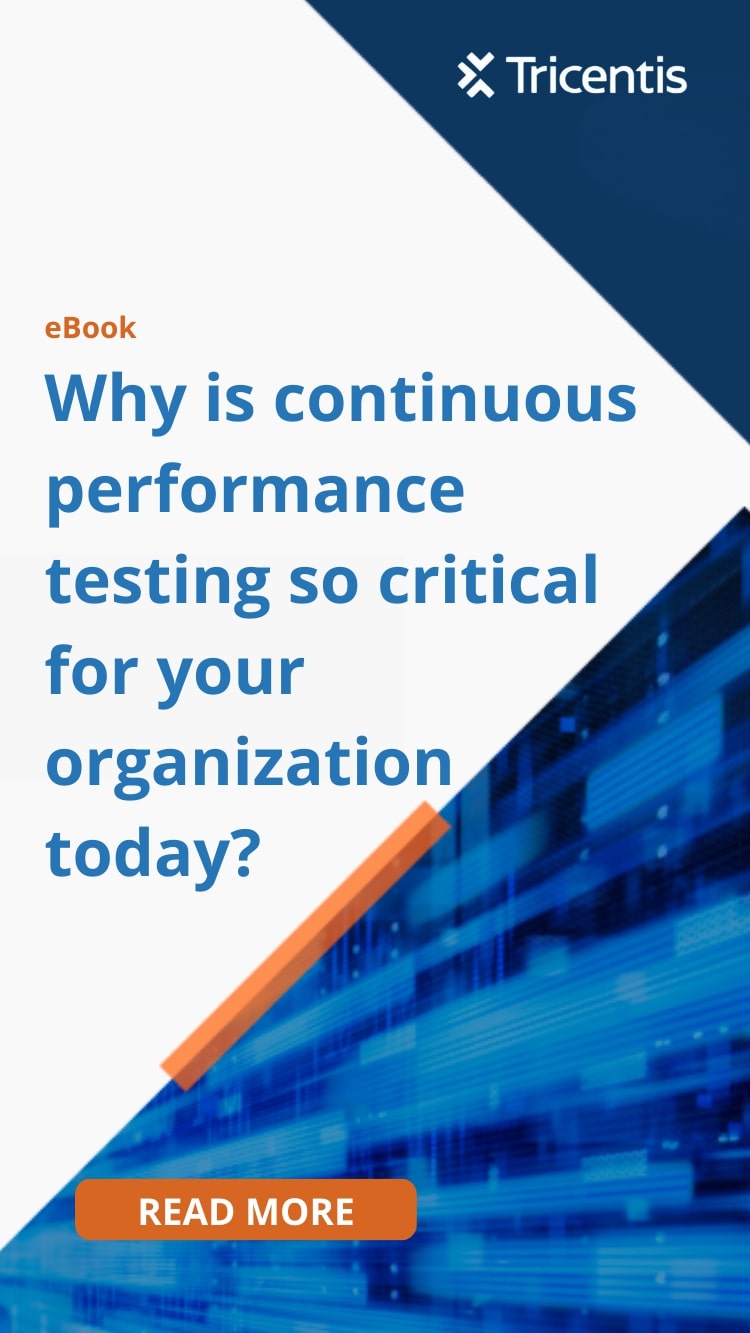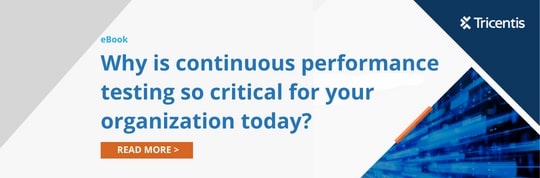The exponential growth of the cloud has led to a proliferation of cloud storage offerings. Each offering comes with significant differentiation. The main players, Amazon Web Services (AWS), Microsoft Azure and Google Cloud Platform hold strong. Several upstarts such as iDrive, DropBox, Apixel, and Deskera have become very popular in recent years. Each cloud provider’s ecosystem has its complexities and nuances. Selecting the right cloud service for the business often becomes confusing.
Here are the significant areas of differentiation among these providers. Businesses need to match up to their specific requirements vis-à-vis what each provider offers.
Range of Services
Standard cloud offerings, provided by most cloud providers, includes:
- a scalable storage layer,
- backup archive,
- disaster recovery, and
- file sharing.
As a rule of thumb, AWS offers the widest range of services. But other players such as Azure, Google Cloud IBM and Oracle also offer a range of storage services that meet most enterprise use cases.
Businesses need to compare cloud providers for advanced functionality outside such standard offerings, or to make granular choices among various options.
Many services come with limits. This is especially true for file sharing. Most providers allow users to share files. But the mechanism, level of access, versioning, and change tracking differ among providers. Some providers cap file upload size, which bothers while uploading and sharing files larger than 2GB.
Many cloud providers make a trade-off between file sharing and security. They compromise security by making file sharing easy, or vice versa.
Platform Considerations

File management is core to all cloud storage offerings. Typical capabilities include:
- search,
- device syncing to update files,
- ready-to-use web interface and
- multiple file type support.
Standard collaboration options include:
- file-use notifications,
- editing permissions,
- simultaneous editing options,
- versioning, and
- file sharing.
The difference lies in the performance of the platform, including reliability. Many cloud storage platforms monitor user activity and storage. Multilingual and multi-currency capabilities suit international businesses.
Support
Different providers offer a wide range of support services. The range extends from basic to premium, and from free to varying levels of chargeable support. Dedicated support costs more.
Often, support is the key differentiator among similar offerings. The difference may not be in the range of options but in the quality of support. Competent support agents, and a robust multi-channel system to access support delight customers.
Security
Never ignore security in today’s high-risk business environment. While the traditional notions of the cloud being unsafe have dissipated, not all cloud offerings are equal in security.
Different cloud storage providers offer different levels of security. Consider the effectiveness of security through:
The provider’s security policy. For instance, Microsoft reserves the right to scan OneDrive user files. Google states it will not access user files on Google Drive unless prompted by law enforcement.
Protection from outside access. Some of the most common security and administration features on offer include:
- Single sign-on with Active Directory/SAML based identity providers
- Two-step verification
- End-user encryption
- Defining user and role management
- Enforcing control over file access, sharing and editing permissions
- Applying storage limits for individual users or groups
- Restricting the location of files storage
- Device management, restricting access to certain devices
Latency
Bandwidth is the backbone of any cloud service provider. But the law of physics may limit performance when moving data into and out of the cloud.
Accessing cloud service frequency or moving data from on-premise works best with a nearby server. The further a business is from the cloud provider’s datacentre, the higher the latency.
Location
Location affects availability options. Select a cloud provider offering zonal or geographical resilience appropriate to the business requirements.
Consider data residency requirements. Many countries have regulations against storing personally identifiable data outside their jurisdiction.
Backup services
Contrary to the popular impression, cloud providers do not back up data by default. Top cloud providers such as AWS and Azure provide back up service natively and protect workloads housed on their storage services. But many providers do not offer native backup options and rather offer backup through partner solutions.
Integrating the Cloud and Data Centre

In most enterprises, the cloud works side-by-side with the on-premise infrastructure. Success depends on the cloud provider integrating well with traditional enterprise infrastructure.
Many enterprises underestimate the complexity of integration. Chose a provider offering well-featured and comprehensive storage integrations. AWS and Azure have the widest partner ecosystem, but that doesn’t guarantee a smooth integration.
Businesses need to consider whether their internal talent is competent to work with cloud providers. If not, rope in a partner or trusted advisor.
Costs
In today’s age of hyper-competition, the cost does not vary much among providers. The difference in quoted rates is the difference in services offered or the bundling. The typical monthly plans have fixed storage capacity, with prices increasing for more storage and/or added features.
Many cloud storage providers offer free storage. Google Drive offers 15GB. DropBox offers 2GB. But most free accounts offer limited functionality. Cloud storage vendors with advanced security features rarely offer free accounts.
Businesses seeking cloud storage options have to understand their specific requirements upfront. Then compare options and choose the provider matching the specific requirements.