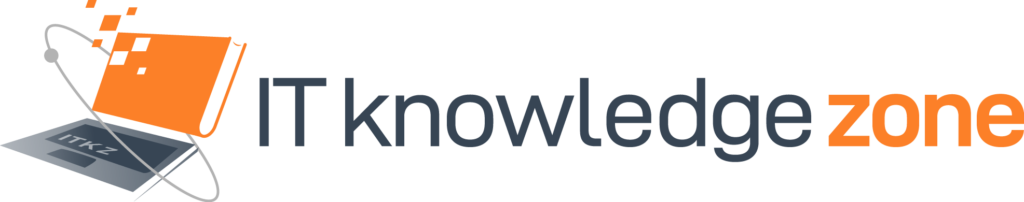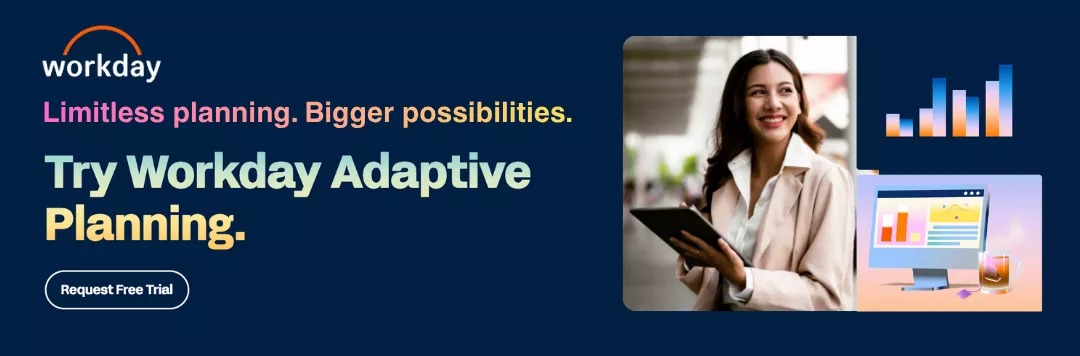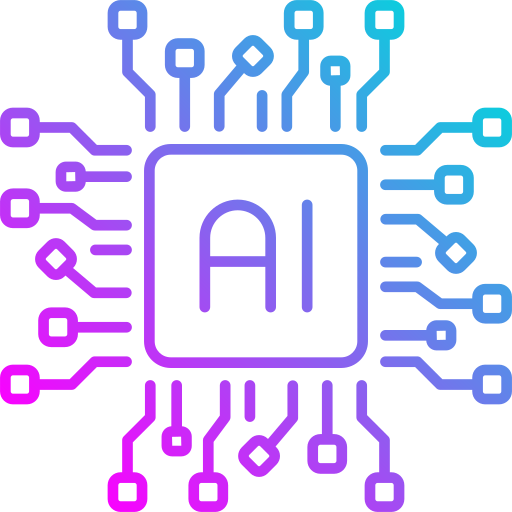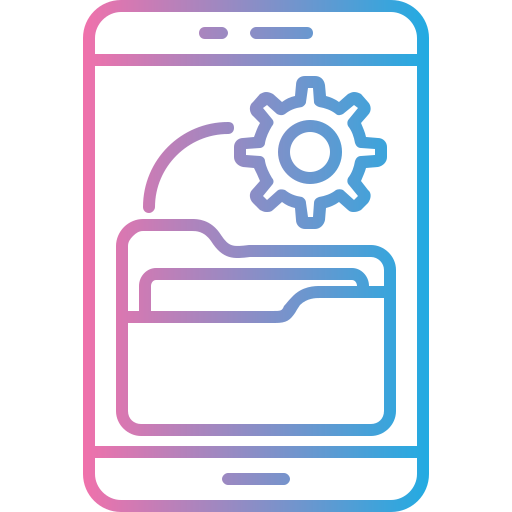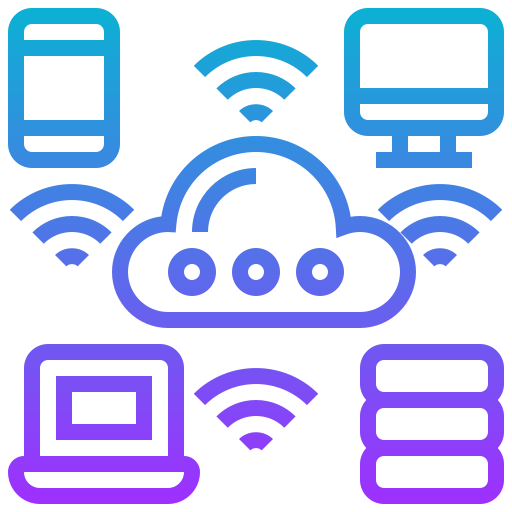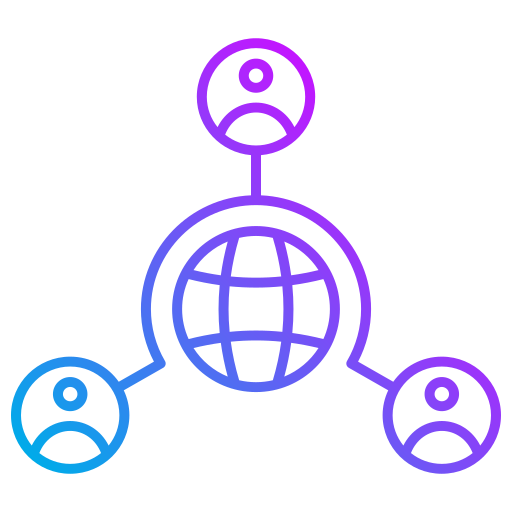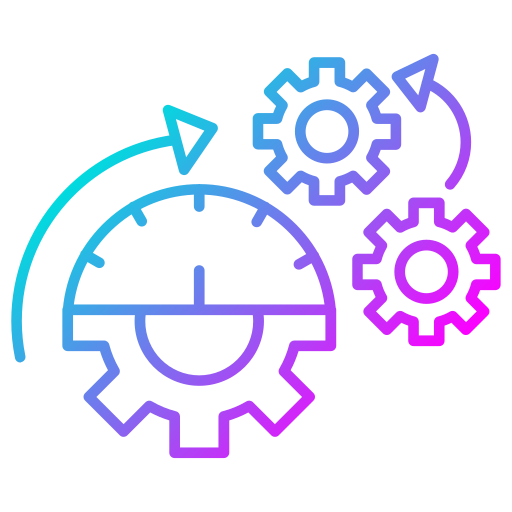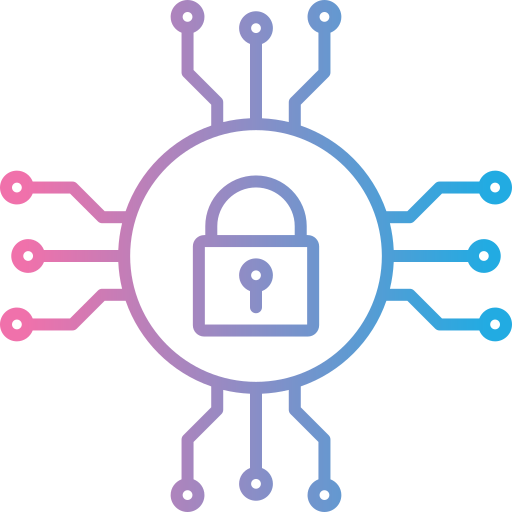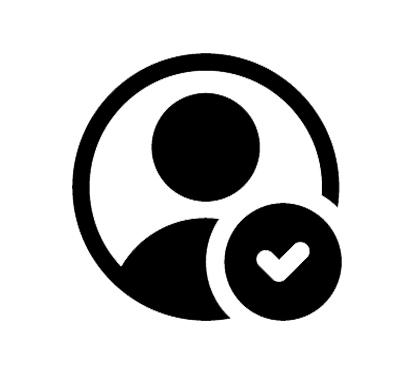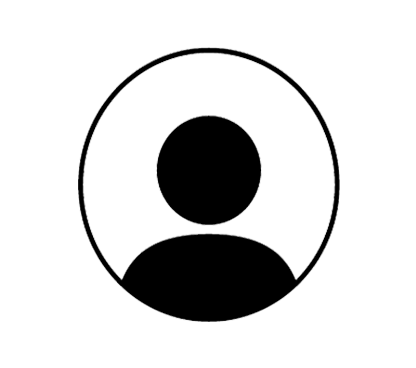Success Stories Gallery
Take a closer look at how companies have ventured into the realm of innovation and transformation, reaping impressive ROI and high-performance outcomes.
Success Stories
Take a closer look at how companies have ventured into the realm of innovation and transformation, reaping impressive ROI and high-performance outcomes.
Event Navigator
Discover upcoming technology events, webinars, and conferences and explore the industry trends, innovations, and networking opportunities.
Events
Events
Reading Room
Stay ahead of the tech curve with IT Knowledge Zone. Our blog covers emerging technologies, best practices & tips, digital strategies, and insights on digital transformation.
What Our Subscribers Say
“I find the focus and value of the IT Knowledge Zone to be invaluable. The event I attended yielded great results.”
Ask Chloe - Your Tech Concierge
Hi, I'm Chloe, your assistant at IT Knowledge Zone. We've built a wide-reaching network that includes technology vendors, partner ecosystems, and end users. Whether you need case studies to evaluate your IT vendors or are looking for events to attend, we are here to help you. Additionally, if you want to talk to any solution providers or connect with experts for insights, I'm here to assist you. Alternatively, you may sign up with us and enjoy unlimited access to success stories from various vendors and solution providers. No need to ponder among many websites anymore!