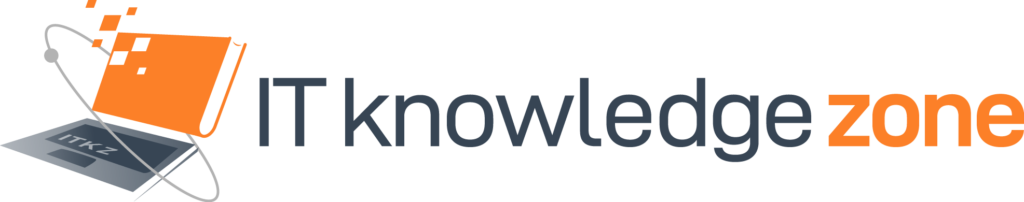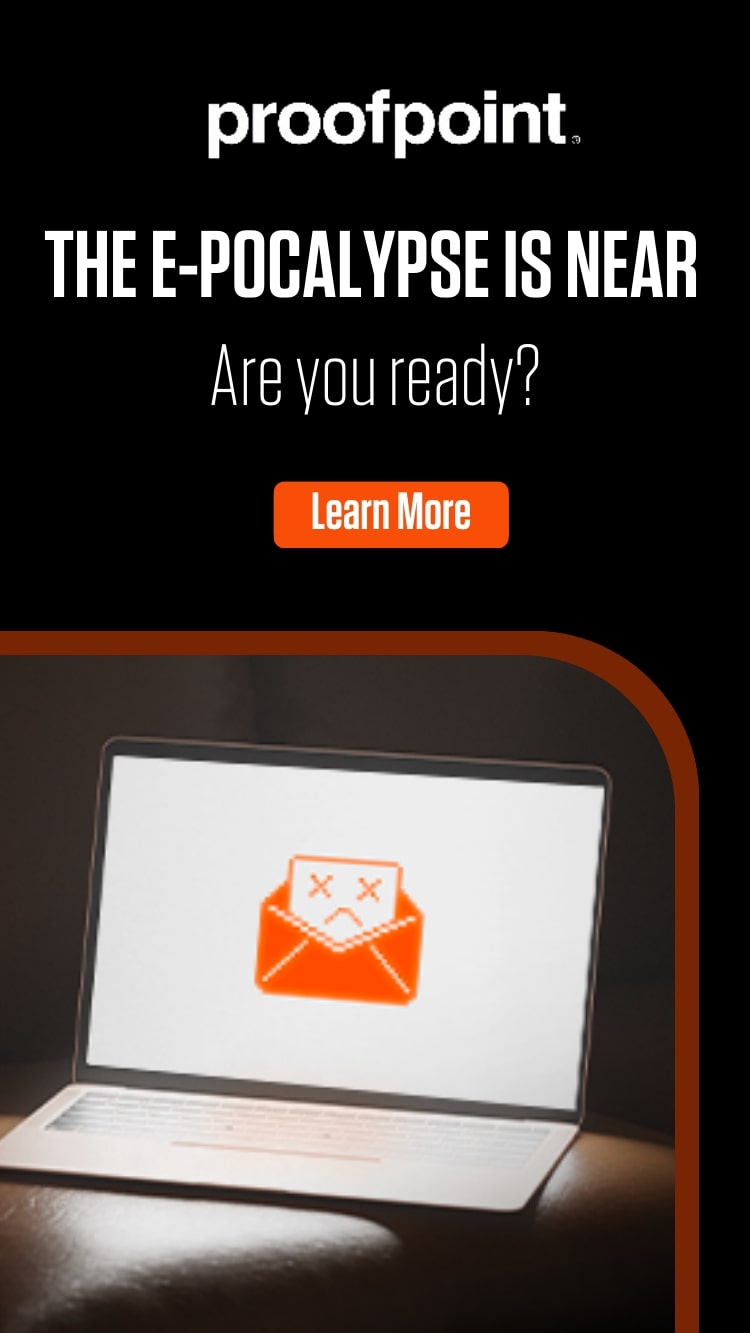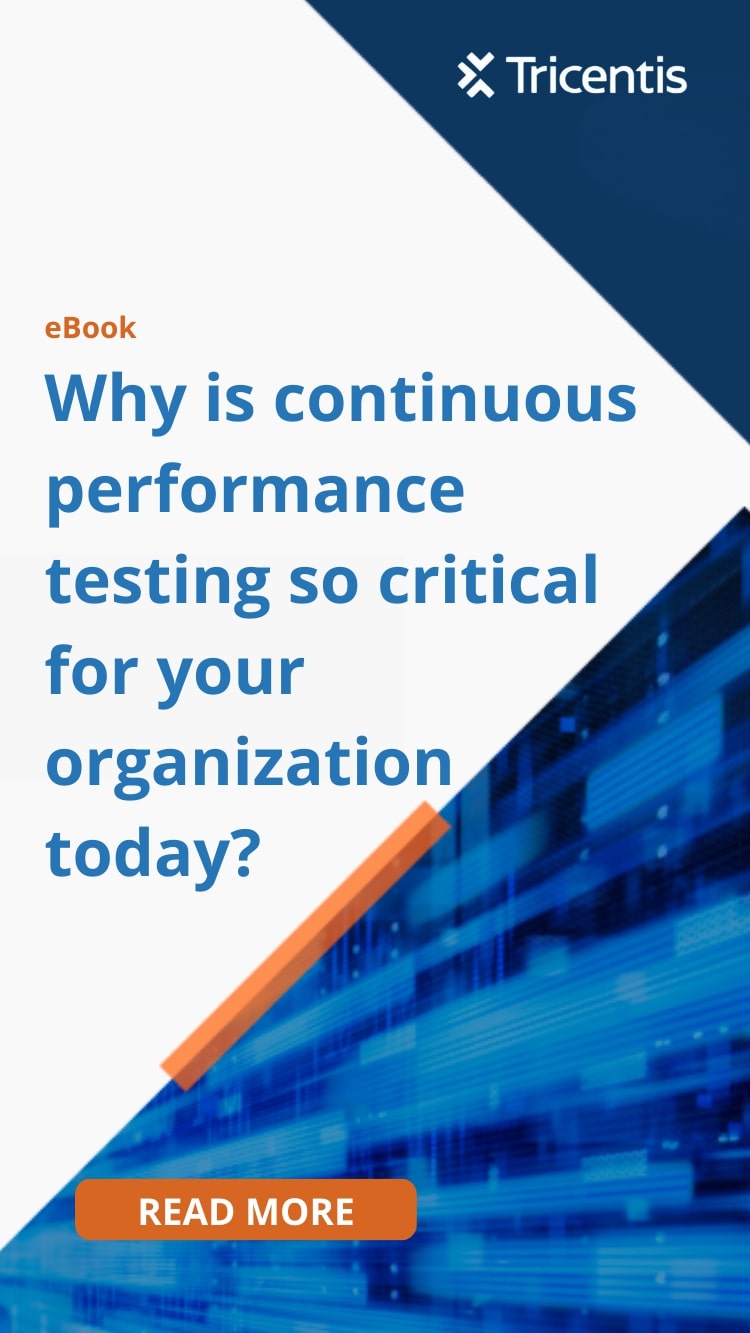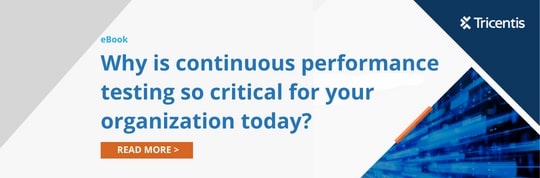Bad IT architecture leads to poor IT-business alignment. The implications of bad IT architecture extends to much more than the loss of productivity or efficiency. It impedes the business from making informed, insightful decisions, or seizing opportunities. The extra time and effort taken to complete tasks drain resources. It has negative fallout on customer satisfaction and leads to low morale.
A seasoned CIO or application architect spots symptoms of bad IT architecture early. The top symptoms include obsolete technology, redundant applications and data, manual rekeying issues, and single point of failure issues. This IT blog explains these top warning signs of bad IT architecture and how to remedy it.
1. Obsolete technology
Enterprise IT architecture evolves, reflecting changes in business opportunities. Many businesses retain software and hardware even as technology changes over time. The cost of the upgrade and the implications of disruption deter businesses from investing in new technology. Many C-suite executives go with the motto: “if it ain’t broke, don’t fix it.” As such, a coherent enterprise architecture management strategy laid upfront falters. The enterprise architecture becomes dominated by a bunch of mismatched and obsolete technology.
Consider a common scenario in any enterprise. The software running on a decade-old unsupported version of Visual Basic that cannot read or write from any version of SQL Server, which itself is seven years old, and all these running on Windows XP OS which does not have the drivers for the office printer. Such a set-up breeds inefficiency and impedes productivity.
Obsolete technology is hard to maintain and drains resources. It requires the creation of avoidable interfaces with new systems and equipment. An average enterprise wastes 37% of its software budget on obsolete and outdated technology. Too many system interfaces slow down business processes as processing times increase. Obsolete technology also increases security risks. PCs over 3three years old are 28% more susceptible to viruses. Old laptops increase virus risk by 58%.
To combat obsolete technology:
- Develop an inventory of the technology in the network.
- Determine the risk of outdated platforms and software, and do a cost-benefit analysis for an upgrade to newer platforms.
- Keep existing technology current with updates and preventative maintenance.
- Estimate the end-of-life of legacy technology and plan for replacement.
- Train new employees to handle the existing infrastructure.
2. Redundant applications

Enterprises that grow through mergers and acquisitions end up with several redundant systems. For instance, the HRIS or the CRM of the parent company and the merged company may function side-by-side. The result is silos that hamper efficiency and effective analytics. Merging disparate systems takes effort, forcing managers to keep status-quo for practical expediency.
At times, enterprises include redundant components as part of a fail-safe strategy. But having too many redundant applications increases management costs and complexity.
Redundant applications drain IT resources away from value-creating activity. It creates the need for unnecessary system interfaces and increases the number of platforms to support. Also, enterprises end up wasting money on software licenses it does not need.
To end the menace of redundant applications:
- Create an application inventory system. Document solutions and remove any unnecessary or duplicate applications.
- Centralize IT systems to identify and eliminate redundant hardware, software, and duplicate functions.
- Ensure effective communications among teams and departments to identify and tackle redundant systems.
- Adopt standardization to simplify the structure of the IT architecture.
3. Manual re-entry
Any business transaction spreads over many systems. For instance, a customer purchase updates the inventory, accounts, CRM, and other systems. Many of these functions may operate on legacy point systems.
Poor system architecture forces employees to re-enter data, instead of transferring data automatically.
The C-suite may make a conscious decision not to invest in automation. The marginal efficiency improvement of automation may not make financial sense. But manual re-keying drains business resources away from the value-creating activity, in most cases.
The implications of manual re-keying go much beyond errors and inconsistent data. It slows down business processes, drains resources, and makes underlying IT problems opaque. Human interface engines between incompatible applications are expensive, inefficient, and also de-humanizing. It saps the enterprise of its vitality and has a negative effect on the culture and morale. A seamless enterprise architecture that keeps human input to the least promotes efficiency.
- Automate the data transfer process to avoid human error and save time. Scheduled transfers streamline the data process.
4. Redundant data
Often, different applications use the same information. A sound architecture points applications to the same underlying database. But many enterprises synchronize separate databases or store the same set of data in multiple locations. At times, redundancy is a deliberate strategy for backup and recovery purposes.
Redundant data increases the need for system interface and manual re-keying. More interfaces make the architecture fragile and unwieldy, unsafe, and harder to maintain. The IT team spends more time managing interfaces, distracting them from value-creating activity.
Two users making the same query may get different answers, deepening on the database. This leads to erroneous analysis and flawed decisions. Data synchronization across multiple databases necessitates avoidable reconciliation efforts. The different databases may have different formats, creating issues when migrating.
- Implement master data management (MDM) to centralize data and streamline data sharing.
- Implement data-driven mapping to evaluate two data sources and discover the relationship between the two. Limit interfaces on such a need-to basis.
- Opt for cloud storage, but check for redundancies before doing so.
- Conduct regular data hygiene to identify and eliminate redundant or unused data.
- Conduct periodic network audits to weed out data replicators that copy data even after removing its duplicates.
- Opt for backup instead of redundancy.
5. Single Points of Failure
Single points of failure (SPOF) are single or localized malfunctions that jeopardize the entire system. For example, a faulty router with no backup may cause the entire system to fail, creating downtime and security issues. Placing as a network administrator in charge of many systems, with no backup also creates a single point of failure.
Perform a SPOF audit, documenting every component of the IT infrastructure, to identify SPOF points.
- Deploy backup systems to eliminate SPOF.
- Train multiple employees on how to use systems and in basic troubleshooting
Enterprise architecture invariably goes awry in any dynamic organization that makes changes to keep pace with business realities. Enterprises that consider investing in technology as a one time cost do not pay heed to the warning signs, or make corresponding upgrades in technology. The result is bad network architecture, leading to serious fallouts that sap the vitality of the business.