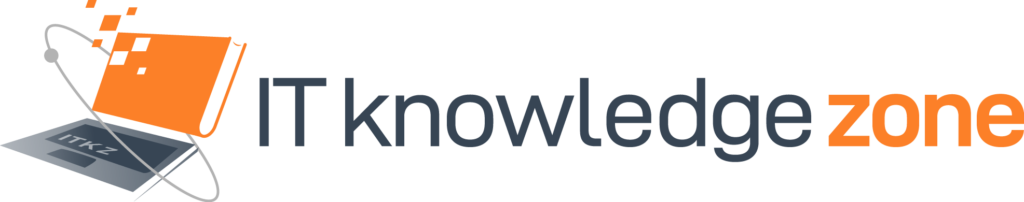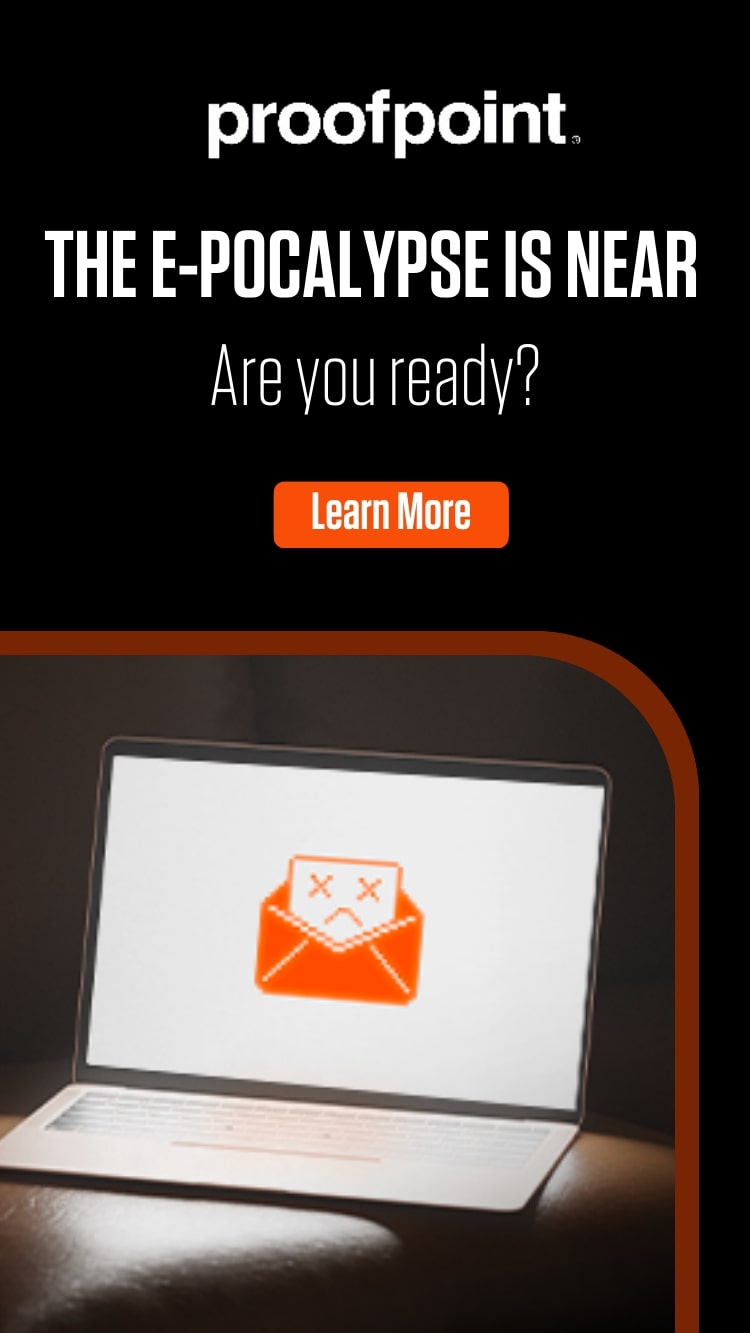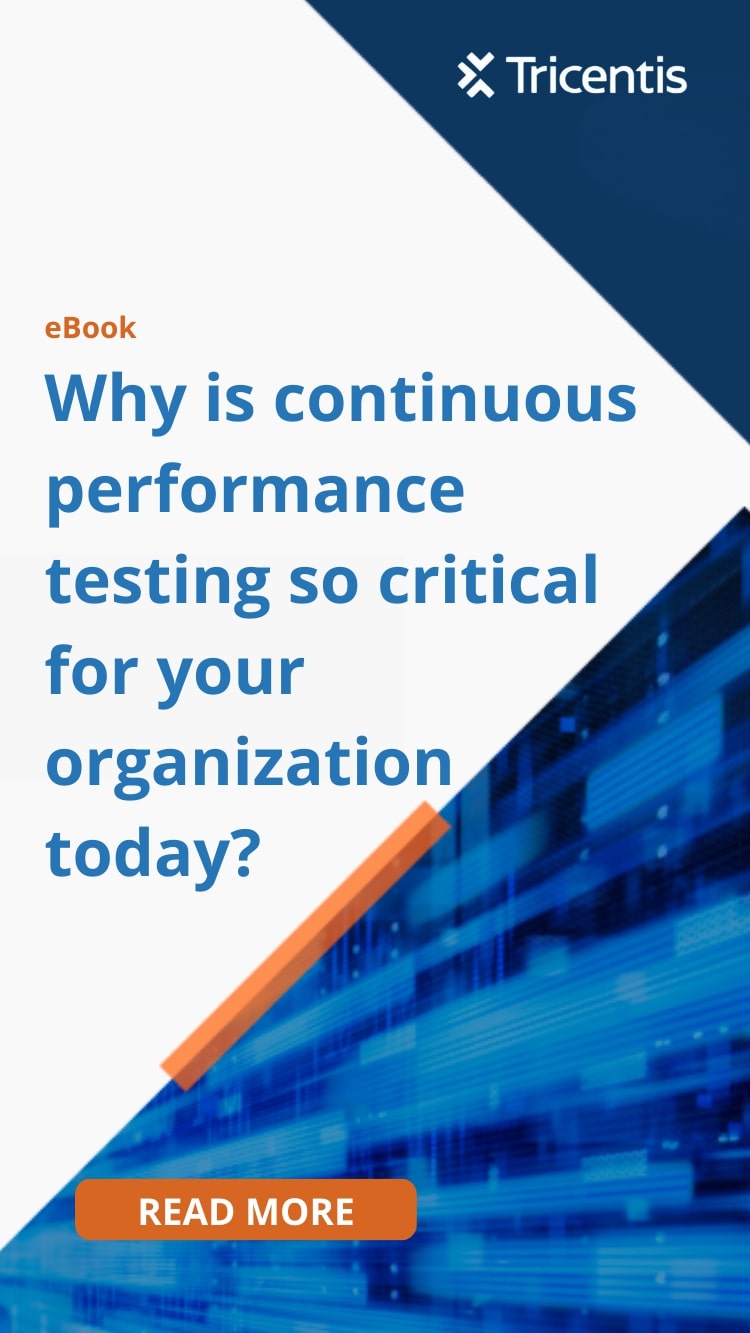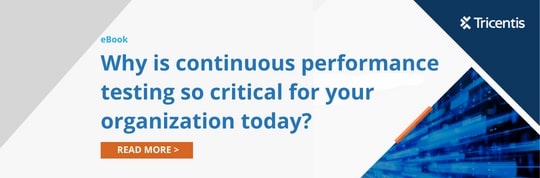ERP software integrates data from key enterprise functions. It becomes a centralised platform that ensures smooth information flow across the enterprise. Users get a holistic view and real-time access to data without silos getting in the way. But, implementing ERP systems is not easy. Roadblocks are the rule rather than the exception. More often than not, installations become complex and unwieldy, with budget overruns. The enterprise wastes considerable time and money on an implementation that does not meet its objectives.
Here are seven best practices to ensure a smooth and successful ERP implementation.
Have clarity of purpose
Never start an ERP project without clear objectives and a detailed blueprint. A well-defined scope of work often makes the difference between success and disaster.
Clarify objectives, document everything, define clear expectations, and articulate goals. Define the desired end-state of the ERP implementation upfront.
Some of the common objectives most enterprises have when implementing ERP include:
- Streamlining Operations. ERP implementation can automate tasks and streamline intra-departmental communications. The impact includes faster fulfillment times and fewer errors.
- Better data accuracy. ERP eliminates manual data entry, improving accuracy and consistent data across departments. An ERP delivers a single source of truth for the business data. The impact includes better reporting and improved decision-making.
- Boosting customer satisfaction. An ERP system can deliver insights such as real-time visibility into customer orders and inventory levels. Such insights enable faster response times to inquiries and proactive customer need redressal.
Regardless of the objectives, secure top leadership buy-in. The C-suite will loosen the purse strings only when convinced of a positive ROI. For this reason, quantify the ERP’s benefits to the enterprise. For instance, demonstrate how streamlined order processing will increase sales. But a good part of the benefits are not quantifiable. Highlight the intangibles, such as long-term brand reputation.
Evaluate and streamline business processes
One of the main purposes of ERP installation is to automate business systems. Effective ERP systems align with business processes. But before installing ERP, optimise the business processes. Conduct a thorough analysis of current processes. Identify redundancies and inefficiencies. Automating a flawed system renders the ERP ineffective.
Take feedback from the ground, especially from employees involved in the process. Do not depend only on consultants, who may live in ivory castles and have no sense of ground realities specific to the enterprise. Map the processes as they happen, not how consultants or top management think about how they happen. Next, identify what works and does not and how to improve things. But make changes with caution. Even a small change can affect the entire organisation. As a general rule, do not fix anything not broken.
When done right, ERP implementation can streamline workflows and make businesses more customer-focused.
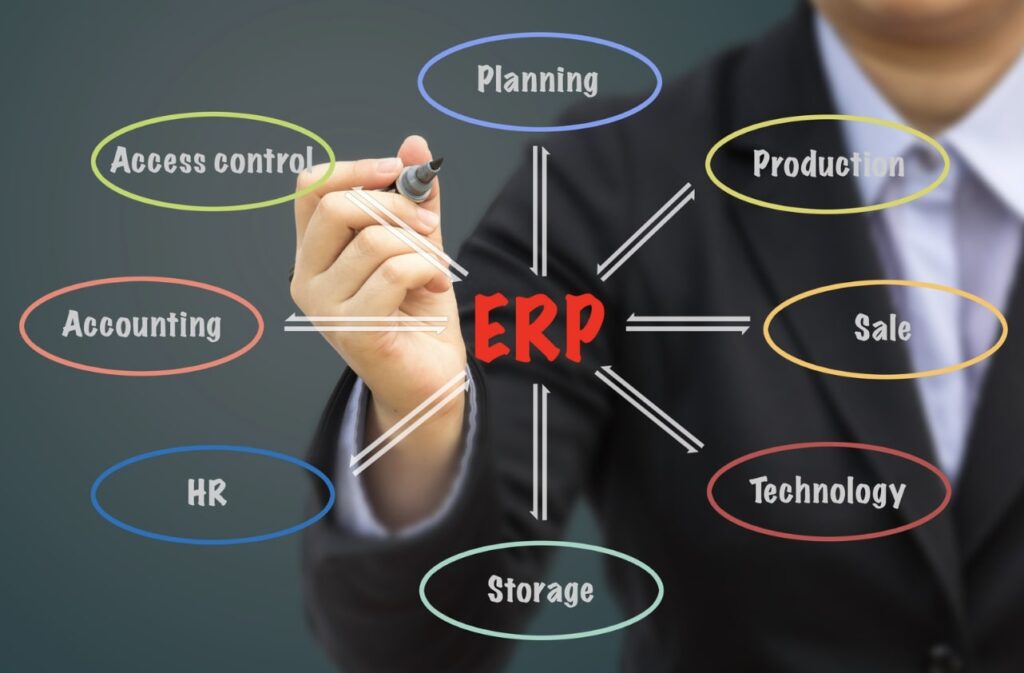
Establish clear data plans
Any ERP system is only as good as the data fed into it. To get ERP installation right:
Identify the different data sources. Enterprise data often resides in disparate databases, and much of it remains trapped in silos.
Develop a detailed data migration plan. Decide on the data to take into the new system. Archive the remaining data. It is rarely necessary to migrate all enterprise data into the ERP system. Moving irrelevant data wastes time and resources and bloats the new system. Map the databases marked for migration.
Cleanse legacy data before migrating to the new system. Entries such as ‘same as above” in the mobile phone number column will cause issues during data migration. Clarify the cleansing procedures.
Finalise the methods and processes for extracting, transforming and importing data between systems. Data transformation comes into play when the ERP requires different settings and categorisations. Run the data migration project parallel to the ERP implementation project to save time.
Establish a clear timeline for data activities.
Select the right personnel
Many ERP implementation projects derail due to the personnel driving the implementation. The top reasons for ERP implementation failure include miscommunications, mismatched expectations, and an inability to spot problems before they snowball. A competent team pre-empts all these issues.
Successful projects have a dedicated internal project manager who ensures the project remains on track and within budget.
Success also depends on a cross-functional team overseeing various project aspects. The IT team will manage system configuration, data migration, and ongoing system maintenance. Business process owners (BPOs) or subject matter experts identify areas for improvement.
Secure end-user trust
The success of any ERP implementation depends on people. The success of the ERP system often depends on the workforce’s acceptance or rejection of it. ERP implementation involves change management, and very few employees like change.
Getting stakeholders, especially end-users, trust and overcoming resistance to change depends on:
- Establishing transparency. Make everything related to the ERP implementation open and easily accessible to everyone. Explain the “why” behind the implementation. Highlight the benefits for both the company and individual employees.
- Open communication channels, to keep everyone in the loop. Regular updates keep everyone informed and invested in project success. It also helps in prompt addressing of employee concerns.
- Developing training programs tailored to user roles and experience levels. Combine classroom learning with hands-on exercises. Offer ongoing support and establish knowledge-sharing channels to foster user confidence. Encourage peer-to-peer learning instead of relying only on dedicated trainers.
Opt for a phased roll-out
ERP implementation is changed. Like all change management projects, it comes with challenges. The implementation requires unsettling a system to implement a purportedly better system.
Adopt time-tested change models as benchmarks. One good model is Kurt Lewin’s three-step approach of unfreezing, changing, and refreezing. If the “changing” or “refreezing” goes wrong, it jeopardises the organisation’s existence.
Take a planned and phased approach to ERP implementation to keep things in control. Identify the critical functionality, the “nice to have” functionalities, and the nonessential functionalities. Launch a prototype with the critical functionalities. After ironing out the kinks, roll out phase two with nice-to-have functionalities. Set aside the bells and whistles for a later iteration, or eliminate such nonessential functions. Also, focus on the key business requirements. Address the look and feel of the system at a later phase
Such a phased approach reduces downtime and ensures the critical functionalities go live as soon as possible.
Tie up with a competent partner
Doing the ERP implementation project in-house may be overwhelming, even for large organisations. Competent talent is hard to come by. Moreover, committing to the project in-house removes the focus from the company’s core businesses.
A multitude of ERP vendors offer a variety of features and functionalities. Evaluate potential vendors based on the specific needs of the project and the vendor’s expertise in the industry. Technical expertise is important, but business expertise in the industry is also vital. Make sure the vendor can transform the business and achieve the set goals.
One time-tested tool, cutting across industries or company size, is SAP. SAP’s tailored-to-fit cloud SAP solution makes the transition effortless. The modular nature of the solution makes customisation easy. The in-built AI and analytics capabilities drive innovation. The enterprise can also leverage intelligent automation to unlock new efficiencies.